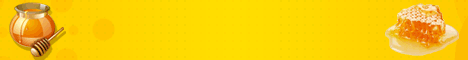این از آموزش انگلیسی ،آموزش فارسی رو انشالله خود حامد جان با جزئیات میزاره

1
Find a subject to photograph. Your subject should be able to sit still, and it should contain some depth. Your buddy in front of a bare white wall will look as boring in 3-D as he or she does normally. Consider close-ups of detailed things. You will probably want to set your camera to macro mode - the symbol is typically a flower.
2
Your subject needs to be able to sit still because you will be taking two "as-identical-as-possible" photos: one for the left-eye view and one for the right. A tripod might be nice, but it certainly isn't necessary. Take the first photo, then move the camera about 2 inches (the distance between your eyes) to the right and try to retake the photo to be as identical to the last one as possible.
3
Copy the two images to your computer. Open in whatever photo editing program you prefer.
4
Convert the first (left) image to gray scale (yes, you are discarding color information).
5
Convert the second (right) image to gray scale, then reconvert it back to RGB. It should still appear gray.
6
Still working on your second image, change your program to a mode that controls color channels. Select just the Red channel (usually designated by an eye icon next to the selected channel.
7
Back on the first image, select all then copy
the image. Return to the second image and make sure the color channels are still displayed with only the Red channel selected. Now paste the first image that you copied. Now select the RGB channel. This replaces the Red channel of the second image with the first image. You should now see a gray scale image with red and blue halos.
8
Move the red layer around with the mouse or arrow keys so that the two line up, minimizing the halos.
9
Examine the photo while wearing your red-blue glasses (red over the left eye). You can change the natural focal point of the photo by readjusting the red layer's alignment. Eliminate the halos around an object in your photo to make it the focal point.
10
If it is just not working for you, try looking through the glasses backwards (red over the right eye). When you have something you like, crop off the red and blue edges of the photo and save it. A well done 3-D photo should look mostly gray with small shadows of red and blue.