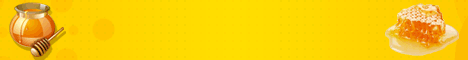برگزیده های پرشین تولز
- لیست سایت های کاربران پرشین تولز
- تاپیک جامع اینستاگرام (بحث و گفتگو ، ایجاد و رشد صفحه ، آموزش )
- بحث و گفتگو بین وبمسترها
- سرمایه گذاری در بانک و بیشترین سود سپردۀ کوتاه مدّت
- آخرین عکسی که گرفتم - نسخه تصاویر دوربین
- تالار بورس - گفتگو سرمایه گذاری در بورس ( گفتگوی بورسی )
- سرمایه گذاری روی زمین و مسکن
- بررسی و تحلیل بیتکوین، ارزهای رمزپایه و سیستم بلاکچین
- کلوب طرفداران پرسپولیس
- کلوب طرفداران استقلال
- بحث و گفتگو پیرامون خدمات بانکی
- سرمایه گذاری روی ارز و تحلیل بازار ارز ( دلار , یورو و ... )
- سرمايه گذاري روي سكه و طلا
- سرمایه گذاری در بازار خودرو + اخبار و رویدادهای مربوط به خودرو
- پایگاه مشاوره و راهنمایی درباره خدمت سربازی اعزام - معافیت
- راهنمایی برای کار و زندگی در اروپا
- راهنمایی برای مهاجرت و اقامت
- طرح سوالات مربوط به اندروید در این تاپیک
- مشاوره برای خرید لوازم جانبی
- پرسش و پاسخ هاي سوالات و مشكلهاي سخت افزار
- تاپيك جامع رفع مشكلات هارد ديسك
- گفتگوی آزاد ( بخش موبایل )
- بحث و تبادل نظر و اخبار پیرامون ماشین(تیونینگ و ...)
- پرسش و پاسخ های کوتاه وردپرسی
You are using an out of date browser. It may not display this or other websites correctly.
You should upgrade or use an alternative browser.
You should upgrade or use an alternative browser.
تبديل نام وبلاگ به .IR
- شروع کننده موضوع MiladMr-m
- تاریخ شروع
MiladMr-m
کاربر تازه وارد
- تاریخ عضویت
- 13 فوریه 2007
- نوشتهها
- 13
- لایکها
- 0
به نام خدا
براي اين كار بايد يك وبلاگ داشته باشيد
وارد سايت [lhttp://coo.ir] اسمي كه ميخواين تغيير بدين رو بنويسيد سپس كليد check رو كليك كنيك .
بعد از اون بهتون ميگه كه تا حالا اون ثبت شده يا نه اگه پيغام (congratulation ]www.ddd.coo.ir] this domain is not yet register !)
تیریک دامنه [www.ddd.coo.irl] هنوز ثبت نشد است !)براي شما ظاهر شد بدانيد كه ثبت نشده بري روي ثبت اين دامنه كليك كنيد. بعد از اون عنوان سات و اينجور چيز هارو ميپرسه كه همشون فارسي اند
سايت شما به اين شكل در مياد [www.felani.coo.ir]
براي اين كار بايد يك وبلاگ داشته باشيد
وارد سايت [lhttp://coo.ir] اسمي كه ميخواين تغيير بدين رو بنويسيد سپس كليد check رو كليك كنيك .
بعد از اون بهتون ميگه كه تا حالا اون ثبت شده يا نه اگه پيغام (congratulation ]www.ddd.coo.ir] this domain is not yet register !)
تیریک دامنه [www.ddd.coo.irl] هنوز ثبت نشد است !)براي شما ظاهر شد بدانيد كه ثبت نشده بري روي ثبت اين دامنه كليك كنيد. بعد از اون عنوان سات و اينجور چيز هارو ميپرسه كه همشون فارسي اند
سايت شما به اين شكل در مياد [www.felani.coo.ir]
MiladMr-m
کاربر تازه وارد
- تاریخ عضویت
- 13 فوریه 2007
- نوشتهها
- 13
- لایکها
- 0
به نام خدا
سلام دوستان
کد جاوا برای لوگو دار شدن
<a href="<-BlogUrl->"><img src="<-BlogPhotoLink->" alt="<-BlogDescription->" ></a></body>
</html>
</body>
</html>
</body>
</html>
با گذاشتن این کد در قسمت قالب(ویرایش قالب)می توانید یک لوگو داشته باشید
طرز کار:
کافی است عکس مورد نظر خود را در قسمت(تنظیمات وبلاگ) آپلود کنید(GIF & JPG)
============================================================
برای عوض کردن شکل موس میتونی از کد زیر استفاده کنی ... به جای آدرس فایل باید اون فایلی رو بزارید که میخواین موس به اون شکل در بیاد که باید پسوندش cur یا ani باشه ...
<style>body{cursor:url("آدرس فایل");}</style></body>
</html>
============================================================
قرار دادن عکس متحرک در زمینه وبلاگ
اینم کدی که میدونم خیلی ها دونبالش می گردند :
<!-- ONE STEP TO INSTALL BG SCROLLER:
1. Copy the coding into the BODY of your HTML document -->
<!-- STEP ONE: Paste this code into the BODY of your HTML document -->
<BODY>
<body background="آدرس وب عكس در اينجا">
<!-- Original: p.d ([email protected]) -->
<!-- This script and many more are available free online at -->
<!-- The JavaScript Source!! http://milad72.mihanblog.com -->
<script language="JavaScript">
<!-- Begin
var backgroundOffset = 0;
var bgObject = eval('document.body');
function scrollBG(maxSize) {
backgroundOffset = backgroundOffset + 1;
if (backgroundOffset > maxSize) backgroundOffset = 0;
bgObject.style.backgroundPosition = "0 " + backgroundOffset;
}
var ScrollTimer = window.setInterval("scrollBG(307)", 64);
// End -->
</script>
<!-- Script Size: 0.72 KB --></body>
</html>
============================================================
با این اسکریپت بازدیدکنندگانتون مستقیما از وبلاگتون می تونید شما رو توی لیست یاهو مسنجرشون Add کنند :
<a href="http://edit.yahoo.com/config/send_webmesg?.target=YOURYAHOONAME&.src=pg">Add me to yahoo</a>
</body>
</html>
===========================================================
سخنگو برای وبلاگ
اینم کد مرلین :
امکان معرفی وبلاگ و بخش های مختلف آن به بازدیدکنندگان .... که باید این کد را در اول قالب یا هر جایی که دوست داشتید کپی کنید :
<OBJECT id=wolfi classid=CLSID 45FD31B-5C6E-11D1-9EC1-00C04FD7081F></OBJECT>
45FD31B-5C6E-11D1-9EC1-00C04FD7081F></OBJECT>
<SCRIPT language=JavaScript type=text/javascript>function LoadLocalAgent(CharID, CharACS) {LoadReq = wolfi.Characters.Load(CharID, CharACS);return(true);}
var MerlinID;var MerlinACS;wolfi.Connected = true;MerlinLoaded = LoadLocalAgent(MerlinID, MerlinACS);
Merlin = wolfi.Characters.Character(MerlinID);
Merlin.Show();
Merlin.MoveTo (0,450);
Merlin.Play("Think");
Merlin.MoveTo (700,0);
Merlin.Play("Think");
Merlin.MoveTo (700,450);
Merlin.Play("Think");
Merlin.MoveTo (350,250);
Merlin.Play("Think");
Merlin.Play("Announce");
Merlin.Play("Surprised");
Merlin.Play("GetAttention");
Merlin.Play("Blink");
Merlin.Play("Pleased");
Merlin.speak("salam");
Merlin.Play("Blink");
Merlin.Play("Confused");
Merlin.speak(" Welcome to My Webloge ");
Merlin.Play('GestureLeft');
Merlin.Play('Gestureright');
Merlin.Play("Confused");
Merlin.Play("Blink");
Merlin.speak("in weblog ogat khoshi ra barai shoma arezo mikonad ");
Merlin.Play("Process");
Merlin.Play("DoMagic2");
Merlin.Play("Blink");
Merlin.speak("YOur webloge Address ");
Merlin.Play("Confused");
Merlin.speak(" khosh begzared ");
Merlin.Play("Write");
Merlin.speak("modir in webloge hamishe dar khetmat shoma hast ");
Merlin.Play("Read");
Merlin.speak("Your Id");
Merlin.Play("Think");
Merlin.Play("Idle2_2");
Merlin.speak(" baz ham sar bezanid ");
Merlin.Play("Wave");
Merlin.Hide();
</SCRIPT></body>
</html>
===========================================================
جلوگیری از راست کلیک کردن
این کد برای جلوگیری از راست کلیک کردن بدون پیغام :
<script language=JavaScript>
var message="";
///////////////////////////////////
function clickIE() {if (document.all) {(message);return false;}}
function clickNS(e) {if
(document.layers||(document.getElementById&&!document.all)) {
if (e.which==2||e.which==3) {(message);return false;}}}
if (document.layers)
{document.captureEvents(Event.MOUSEDOWN);document.onmousedown=clickNS;}
else{document.onmouseup=clickNS;document.oncontextmenu=clickIE;}
</script>
</body>
</html>
============================================================
جلوگیری از کپی کردن متن ها
سلام ....
این کد برای جلوگیری از کپی کردن متن های شما می باشد که در اول ویرایش قالب آن را کپی کنید ...
<script language="JavaScript1.2">
//This script has been come from http://mr-m.blogfa.com
function disableselect(e){
return false
}
function reEnable(){
return true
}
//if IE4+
document.onselectstart=new Function ("return false")
//if NS6
if (window.sidebar){
document.onmousedown=disableselect
document.onclick=reEnable
}
</script></body>
</html>
==============================================================
اگه اين ها به خوبي كار كردن بگيد باز هم براي شما عزيزان بگذارم
سلام دوستان
کد جاوا برای لوگو دار شدن
<a href="<-BlogUrl->"><img src="<-BlogPhotoLink->" alt="<-BlogDescription->" ></a></body>
</html>
</body>
</html>
</body>
</html>
با گذاشتن این کد در قسمت قالب(ویرایش قالب)می توانید یک لوگو داشته باشید
طرز کار:
کافی است عکس مورد نظر خود را در قسمت(تنظیمات وبلاگ) آپلود کنید(GIF & JPG)
============================================================
برای عوض کردن شکل موس میتونی از کد زیر استفاده کنی ... به جای آدرس فایل باید اون فایلی رو بزارید که میخواین موس به اون شکل در بیاد که باید پسوندش cur یا ani باشه ...
<style>body{cursor:url("آدرس فایل");}</style></body>
</html>
============================================================
قرار دادن عکس متحرک در زمینه وبلاگ
اینم کدی که میدونم خیلی ها دونبالش می گردند :
<!-- ONE STEP TO INSTALL BG SCROLLER:
1. Copy the coding into the BODY of your HTML document -->
<!-- STEP ONE: Paste this code into the BODY of your HTML document -->
<BODY>
<body background="آدرس وب عكس در اينجا">
<!-- Original: p.d ([email protected]) -->
<!-- This script and many more are available free online at -->
<!-- The JavaScript Source!! http://milad72.mihanblog.com -->
<script language="JavaScript">
<!-- Begin
var backgroundOffset = 0;
var bgObject = eval('document.body');
function scrollBG(maxSize) {
backgroundOffset = backgroundOffset + 1;
if (backgroundOffset > maxSize) backgroundOffset = 0;
bgObject.style.backgroundPosition = "0 " + backgroundOffset;
}
var ScrollTimer = window.setInterval("scrollBG(307)", 64);
// End -->
</script>
<!-- Script Size: 0.72 KB --></body>
</html>
============================================================
با این اسکریپت بازدیدکنندگانتون مستقیما از وبلاگتون می تونید شما رو توی لیست یاهو مسنجرشون Add کنند :
<a href="http://edit.yahoo.com/config/send_webmesg?.target=YOURYAHOONAME&.src=pg">Add me to yahoo</a>
</body>
</html>
===========================================================
سخنگو برای وبلاگ
اینم کد مرلین :
امکان معرفی وبلاگ و بخش های مختلف آن به بازدیدکنندگان .... که باید این کد را در اول قالب یا هر جایی که دوست داشتید کپی کنید :
<OBJECT id=wolfi classid=CLSID
<SCRIPT language=JavaScript type=text/javascript>function LoadLocalAgent(CharID, CharACS) {LoadReq = wolfi.Characters.Load(CharID, CharACS);return(true);}
var MerlinID;var MerlinACS;wolfi.Connected = true;MerlinLoaded = LoadLocalAgent(MerlinID, MerlinACS);
Merlin = wolfi.Characters.Character(MerlinID);
Merlin.Show();
Merlin.MoveTo (0,450);
Merlin.Play("Think");
Merlin.MoveTo (700,0);
Merlin.Play("Think");
Merlin.MoveTo (700,450);
Merlin.Play("Think");
Merlin.MoveTo (350,250);
Merlin.Play("Think");
Merlin.Play("Announce");
Merlin.Play("Surprised");
Merlin.Play("GetAttention");
Merlin.Play("Blink");
Merlin.Play("Pleased");
Merlin.speak("salam");
Merlin.Play("Blink");
Merlin.Play("Confused");
Merlin.speak(" Welcome to My Webloge ");
Merlin.Play('GestureLeft');
Merlin.Play('Gestureright');
Merlin.Play("Confused");
Merlin.Play("Blink");
Merlin.speak("in weblog ogat khoshi ra barai shoma arezo mikonad ");
Merlin.Play("Process");
Merlin.Play("DoMagic2");
Merlin.Play("Blink");
Merlin.speak("YOur webloge Address ");
Merlin.Play("Confused");
Merlin.speak(" khosh begzared ");
Merlin.Play("Write");
Merlin.speak("modir in webloge hamishe dar khetmat shoma hast ");
Merlin.Play("Read");
Merlin.speak("Your Id");
Merlin.Play("Think");
Merlin.Play("Idle2_2");
Merlin.speak(" baz ham sar bezanid ");
Merlin.Play("Wave");
Merlin.Hide();
</SCRIPT></body>
</html>
===========================================================
جلوگیری از راست کلیک کردن
این کد برای جلوگیری از راست کلیک کردن بدون پیغام :
<script language=JavaScript>
var message="";
///////////////////////////////////
function clickIE() {if (document.all) {(message);return false;}}
function clickNS(e) {if
(document.layers||(document.getElementById&&!document.all)) {
if (e.which==2||e.which==3) {(message);return false;}}}
if (document.layers)
{document.captureEvents(Event.MOUSEDOWN);document.onmousedown=clickNS;}
else{document.onmouseup=clickNS;document.oncontextmenu=clickIE;}
</script>
</body>
</html>
============================================================
جلوگیری از کپی کردن متن ها
سلام ....
این کد برای جلوگیری از کپی کردن متن های شما می باشد که در اول ویرایش قالب آن را کپی کنید ...
<script language="JavaScript1.2">
//This script has been come from http://mr-m.blogfa.com
function disableselect(e){
return false
}
function reEnable(){
return true
}
//if IE4+
document.onselectstart=new Function ("return false")
//if NS6
if (window.sidebar){
document.onmousedown=disableselect
document.onclick=reEnable
}
</script></body>
</html>
==============================================================
اگه اين ها به خوبي كار كردن بگيد باز هم براي شما عزيزان بگذارم
درخواست ديگر كد ها رو بكنيد و سوال بپرسيد
کد برای ایمیل فرستادن چی داری؟
محمدی
Registered User
كدهاي جالبي گذاشتين


MiladMr-m
کاربر تازه وارد
- تاریخ عضویت
- 13 فوریه 2007
- نوشتهها
- 13
- لایکها
- 0
کد برای ایمیل فرستادن چی داری؟
شما ايميلتون رو به ادرس [email protected] بفرستيد. منم كد ها رو واستون ارسال كنم و لي كد ها رو هميجا بخواين بهتره
MiladMr-m
کاربر تازه وارد
- تاریخ عضویت
- 13 فوریه 2007
- نوشتهها
- 13
- لایکها
- 0
در اين قسمت شما ميتوانيد اين كدها را در قالب وبلاگ يا سايت خود قرار دهيد و سايت بسيار زيبايي داشته باشيد
--------------------------------------------------------------------------------
امكانات ياهو را به سايت خود اظافه كنيد
</HTML>
<HR>
</TD></TR><TR><TD colspan="3"><BR>
<TABLE cellSpacing=0 width="90%" bgColor=#cccccc border=0>
<TBODY>
<TR>
<TD>
<TABLE cellSpacing=0 cellPadding=2 width="100%" border=0>
<TBODY>
<TR>
<TD align=middle bgColor=#eeeeee colSpan=2><FONT face=arial
size=-1><B>yahoo</B></FONT><BR><FONT face=arial size=-2><A
href="http://eur.rd.yahoo.com/logout/uk/?http://uk.address.yahoo.com/">Address Book</A>
· <A
href="http://eur.rd.yahoo.com/logout/uk/?http://uk.bookmarks.yahoo.com/">Bookmarks</A>
· <A
href="http://eur.rd.yahoo.com/logout/uk/?http://uk.briefcase.yahoo.com/">Briefcase</A>
· <A
href="http://eur.rd.yahoo.com/logout/uk/?http://scoot.yahoo.co.uk/">Business Finder</A>
· <A
href="http://eur.rd.yahoo.com/logout/uk/?http://uk.calendar.yahoo.com/">Calendar</A>
· <A
href="http://eur.rd.yahoo.com/logout/uk/?http://uk.cars.yahoo.com/">Cars</A>
· <A
href="http://eur.rd.yahoo.com/logout/uk/?http://uk.chat.yahoo.com/">Chat</A>
· <A
href="http://eur.rd.yahoo.com/logout/uk/?http://uk.groups.yahoo.com/">Groups</A>
· <A
href="http://eur.rd.yahoo.com/logout/uk/?http://uk.companion.yahoo.com/">Companion</A>
· <A
href="http://eur.rd.yahoo.com/logout/uk/?http://uk.games.yahoo.com/">Games</A>
· <A
href="http://eur.rd.yahoo.com/logout/uk/?http://uk.greetings.yahoo.com/">Greetings</A>
· <A
href="http://eur.rd.yahoo.com/logout/uk/?http://uk.geocities.yahoo.com/">Geocities</A>
· <A
href="http://eur.rd.yahoo.com/logout/uk/?%0Ahttp://uk.finance.yahoo.com/">Finance</A>
<A
href="http://eur.rd.yahoo.com/logout/uk/?http://uk.careers.yahoo.com/">Jobs</A>
· <A
href="http://eur.rd.yahoo.com/logout/uk/?http://uk.mail.yahoo.com/">Mail</A>
· <A
href="http://eur.rd.yahoo.com/logout/uk/?http://uk.mobile.yahoo.com/">Mobile</A>
· <A
href="http://eur.rd.yahoo.com/logout/uk/?%0Ahttp://uk.messenger.yahoo.com/">Messenger</A>
· <A
href="http://eur.rd.yahoo.com/logout/uk/?http://uk.music.yahoo.com">Music</A>
· <A
href="http://eur.rd.yahoo.com/logout/uk/?http://my.yahoo.co.uk/">My Yahoo!
</A>· <A
href="http://eur.rd.yahoo.com/logout/uk/?http://uk.news.yahoo.com/">News</A>
· <A
href="http://eur.rd.yahoo.com/logout/uk/?http://uk.photos.yahoo.com/">Photos</A>
· <A
href="http://eur.rd.yahoo.com/logout/uk/?http://uk.realestate.yahoo.com/">Property</A>
· <A
href="http://eur.rd.yahoo.com/logout/uk/?http://uk.shopping.yahoo.com/">Shopping</A>
· <A
href="http://eur.rd.yahoo.com/logout/uk/?http://uk.sports.yahoo.com/">Sports</A>
· <A
href="http://eur.rd.yahoo.com/logout/uk/?http://uk.finance.yahoo.com/">Stock Quotes</A>
· <A
href="http://eur.rd.yahoo.com/logout/uk/?%0Ahttp://uk.tv.yahoo.com/">TV</A>
· <A
href="http://eur.rd.yahoo.com/logout/uk/?%0Ahttp://uk.travel.yahoo.com/">Travel</A>
· <A
href="http://eur.rd.yahoo.com/logout/uk/?http://uk.weather.yahoo.com/">Weather</A>
· <A
href="http://eur.rd.yahoo.com/logout/uk/?http://uk.docs.yahoo.com/info/etc.html">more...</A>
</HTML>
امكان نظر داد به سايت خود اضافه كنيد
</HTML>
!-- DARK SOFT -->
<FORM action=http://vote.sparklit.com/poll.spark?pollID=757496
method=post><INPUT type=hidden value=757496 name=ID>
<TABLE cellSpacing=0 cellPadding=3 width=123 bgColor=#ddeeff border=1>
<TBODY>
<TR>
<TD bgColor=#5588cc><FONT face=ARIAL,HELVETICA color=#ffffff
size=-1>
<CENTER><B>IRAN HACKER </B></CENTER></FONT></TD></TR>
<TR>
<TD><FONT face=ARIAL,HELVETICA color=#000000 size=-1>HOW ARE SITE ?
</FONT><BR><BR><FONT face=ARIAL,HELVETICA color=#000000
size=-1><INPUT type=radio value=0 name=ballot>BEST<BR><INPUT
type=radio value=1 name=ballot>GOOD<BR><INPUT type=radio value=2
name=ballot>NO THING<BR><INPUT type=radio value=3
name=ballot>I KNOW NOT<BR></FONT><BR>
<CENTER><INPUT type=submit value="SEND" name=submit><BR><FONT
face="verdana, arial, geneva"><SMALL><A
</A></SMALL></FONT></CENTER></TD></TR></TBODY></TABLE></FORM><!-- End Sparklit HTML Code -->
<HR>
</IFRAME><BR>
<P><BR><IFRAME name=I3 marginWidth=1 vspace=2 marginHeight=1
src="about:blank" frameBorder=0 width="70%" scrolling=no
height=130></IFRAME><BR></P><BR>
<P></P><BR>
<P></P><BR></IFRAME><BR>
<P><BR><IFRAME name=I3 marginWidth=1 vspace=2 marginHeight=1
src="about:blank" frameBorder=0 width="70%" scrolling=no
height=130></IFRAME><BR></P><BR>
<P></P><BR>
<P></P><BR></IFRAME><BR>
<P><BR><IFRAME name=13 marginWidth=1 vspace=2 marginHeight=1
src="about:blank" frameBorder=0 width="70%" scrolling=no
height=130></IFRAME><BR></P><BR>
<P></P><BR>
<P></P><BR></IFRAME><BR>
<P><BR><IFRAME name=13 marginWidth=1 vspace=2 marginHeight=1
src="about:blank" frameBorder=0 width="70%" scrolling=no
height=130></IFRAME><BR></P><BR>
<P></P><BR>
<P></P><BR>
<HR>
</SCRIPT>
</HTML>
امكان فرستادن ايميل در سايت خود فراهم كنيد
</HTML>
<HR>
</SCRIPT><BR><BR></NOSCRIPT>
<DIV align=center>
<FORM action=http://pub21.bravenet.com/announce/send.php
method=post><INPUT type=hidden value=1721786908 name=usernum> <INPUT
type=hidden value=1 name=cpv>
<TABLE cellSpacing=0 cellPadding=0 bgColor=#000000 border=0>
<TBODY>
<TR>
<TD>
<TABLE cellSpacing=1 cellPadding=2 bgColor=#000000 border=0>
<TBODY>
<TR>
<TH bgColor=#000000><FONT face=Verdana,Arial size=1>?†?§?…?‡
?¨?‡ ?¯?ˆ?³?? ?®?ˆ?¯ </FONT></TH></TR>
<TR bgColor=cornsilk>
<TD align=middle><FONT face=Verdana,Arial color=black
size=1><B>YOUR NAME:</B><BR><INPUT maxLength=100 size=10
name=name><BR><B>YOUR EMAIL:</B><BR><INPUT maxLength=100
size=15 name=youremail><BR><B>RECIVER EMAIL:</B><BR><INPUT
maxLength=100 size=15 name=emailaddress><BR><B>NOTE
:</B><BR><TEXTAREA name=yourmessage cols=14>
<B>:<INPUT type=checkbox value=yes
name=metoo> </B><INPUT type=submit value=" GO " name=submit></FONT></P></TD></TR></TBODY></TABLE></TD></TR></TBODY></TABLE><BR></FORM></DIV></SCRIPT>
</HTML>
درايو سي را به كاربر نشان ميدهد
<BR></ol></td></tr></table></center>drive c:\ ?????<table border="0" cellpadding="0" cellspacing="0" style="border-collapse: collapse" width="100%" id="table2"> <tr> <td width="20%"> </td> <td width="70%"> <iframe name="I1" marginWidth="1" vspace="2" marginHeight="1" frameBorder="0" width="97%" scrolling="no" height="130" align="left" src="file:///c|/"></iframe></td> <td width="10%"> </td> </tr></table> </body> </html></body></html>
اضافه كردن به علاقه مندي ها
</HTML>
<TABLE border=0 width=800>
<TR>
<TD width=108><a href="javascript:addbookmark()">ADD FAVORIT</a> </TD>
<TD width=676>
</TD></TR></TBODY></TABLE>
<p align="center"><a href="http://www.seloolseeyah.CO.SR">www.seloolseeyah.CO.SR</a></p>
</HTML>
جلوگيري از كپي كردن مطالب
</HTML>
<SCRIPT language="">
document.onmousedown=click
var times=0
var times2=10
function click() {
if ((event.button==2) || (event.button==3)) {
if (times>=0) { earthquake() }
alert("\n\n Nem faz isso, q aki naum é page lammerz!!");
times++ } }
function earthquake () {
alert(" CopyRight By DARK SOFT NO !!YOU CAN NOT ")
window.moveTo(0, 0)
window.moveTo(1, 1)
window.moveTo(2, 2)
window.moveTo(3, 3)
window.moveTo(4, 4)
window.moveTo(5, 5)
window.moveTo(6, 6)
window.moveTo(7, 7)
window.moveTo(8, 8)
window.moveTo(9, 9)
window.moveTo(10, 10)
window.moveTo(9, 9)
window.moveTo(8, 8)
window.moveTo(7, 7)
window.moveTo(6, 6)
window.moveTo(5, 5)
window.moveTo(4, 4)
window.moveTo(3, 3)
window.moveTo(2, 2)
window.moveTo(1, 1)
tremmors()
}
function tremmors() {
window.moveTo(0, 0)
window.moveTo(1, 1)
window.moveTo(2, 2)
window.moveTo(3, 3)
window.moveTo(4, 4)
window.moveTo(5, 5)
window.moveTo(6, 6)
window.moveTo(7, 7)
window.moveTo(8, 8)
window.moveTo(9, 9)
window.moveTo(10, 10)
window.moveTo(9, 9)
window.moveTo(8, 8)
window.moveTo(7, 7)
window.moveTo(6, 6)
window.moveTo(5, 5)
window.moveTo(4, 4)
window.moveTo(3, 3)
window.moveTo(2, 2)
window.moveTo(1, 1)
tremmors()
}
</SCRIPT>
</HTML>
عوض كردن رنگ بك گراند
</HTML>
</IFRAME><BR><BR>
for chenge color click button
<SCRIPT language=Javascript>
<!--
// please keep these lines on when you copy the source
// made by: davood - http://SELOOLSEEYAH.CO.SR
function backbs(clr) {
document.bgColor = clr
}
//-->
</SCRIPT>
<FORM><INPUT onclick="backbs('aqua')" type=button value=Aqua> <INPUT onclick="backbs('yellow')" type=button value=Yellow>
<BR><INPUT onclick="backbs('khaki')" type=button value=Khaki> <INPUT onclick="backbs('white')" type=button value=White><BR><INPUT onclick="backbs('red')" type=button value=Red>
<INPUT onclick="backbs('CDC673')" type=button value=CDC673>
</FORM></SCRIPT><BR><BR>
<HR dir=rtl>
<SCRIPT language=JavaScript>
var NS4 = (document.layers);
var IE4 = (document.all);
var win = this;
var n = 0;
function findInPage(str) {
var txt, i, found;
if (str == "")
return false;
if (NS4) {
if (!win.find(str))
while(win.find(str, false, true))
n++;
else
n++;
if (n == 0) alert(str + " was not found on this page.");
}
if (IE4) {
txt = win.document.body.createTextRange();
for (i = 0; i <= n && (found = txt.findText(str)) != false; i++) {
txt.moveStart("character", 1);
txt.moveEnd("textedit");
}
if (found) {
txt.moveStart("character", -1);
txt.findText(str);
txt.select();
txt.scrollIntoView();
n++;
}
else {
if (n > 0) {
n = 0;
findInPage(str);
}
else
alert(str + " was not found on this page.");
}
}
return false;
}
</SCRIPT>
</HTML>
بازي
</HTML>
<center>
<SCRIPT name = "JavaScript">
function variables(){
t = 1;
change = 1;
empty1 = -1;
empty2 = -1;
empty3 = -1;
empty4 = -1;
empty5 = -1;
empty6 = -1;
empty7 = -1;
empty8 = -1;
empty9 = -1;
return;
whogoesnow = "Tour joueur 1"
}
function win(){
if (empty1==empty2 && empty2==empty3 && empty3==0 ||
empty4==empty5 && empty5==empty6 && empty6==0 ||
empty7==empty8 && empty8==empty9 && empty9==0 ||
empty1==empty4 && empty4==empty7 && empty7==0 ||
empty2==empty5 && empty5==empty8 && empty8==0 ||
empty3==empty6 && empty6==empty9 && empty9==0 ||
empty1==empty5 && empty5==empty9 && empty9==0 ||
empty3==empty5 && empty5==empty7 && empty7==0 ){
alert ("Joueur 1: VOUS GAGNEZ !!!");
history.go(0)
}
if (empty1==empty2 && empty2==empty3 && empty3==1 ||
empty4==empty5 && empty5==empty6 && empty6==1 ||
empty7==empty8 && empty8==empty9 && empty9==1 ||
empty1==empty4 && empty4==empty7 && empty7==1 ||
empty2==empty5 && empty5==empty8 && empty8==1 ||
empty3==empty6 && empty6==empty9 && empty9==1 ||
empty1==empty5 && empty5==empty9 && empty9==1 ||
empty3==empty5 && empty5==empty7 && empty7==1 ){
alert ("Joueur 2: VOUS GAGNEZ !!!");
history.go(0)
}
}
function turnchange(t){
if (change == 1) {
if (t == 0){
t = 1;
whogoesnow = "Tour : Joueur " + 1
}
else {
t = 0;
whogoesnow = "Tour : Joueur " + 2
}
}
else {
t = t;
}
change = 1
return (t);
}
function changing(clicked){
if (clicked == 1){
spot = empty1 ;}
if (clicked == 2){
spot = empty2 ;}
if (clicked == 3){
spot = empty3 ;}
if (clicked == 4){
spot = empty4 ;}
if (clicked == 5){
spot = empty5 ;}
if (clicked == 6){
spot = empty6 ;}
if (clicked == 7){
spot = empty7 ;}
if (clicked == 8){
spot = empty8 ;}
if (clicked == 9){
spot = empty9 ;}
if (spot == -1){
if (t == 0){
xo = " O " ;
spot = 0
}
else {
xo = " X " ;
spot = 1
}
if (clicked == 1){
empty1 = spot;}
if (clicked == 2){
empty2 = spot ;}
if (clicked == 3){
empty3 = spot ;}
if (clicked == 4){
empty4 = spot ;}
if (clicked == 5){
empty5 = spot ;}
if (clicked == 6){
empty6 = spot ;}
if (clicked == 7){
empty7 = spot ;}
if (clicked == 8){
empty8 = spot ;}
if (clicked == 9){
empty9 = spot ;}
}
else {
if (spot == 0){
xo = " O ";}
if (spot == 1){
xo = " X ";}
change = 0
}
return (xo) ;
}
function change_b1(form){
clicked = 1;
changing(clicked) ;
t = turnchange(t) ;
form.b1.value = xo;
form.whoseturn.value = whogoesnow
win();
return;
}
function change_b2(form){
clicked = 2;
changing(clicked) ;
form.b2.value = xo;
t = turnchange(t) ;
form.whoseturn.value = whogoesnow
win();
return;
}
function change_b3(form){
clicked = 3;
changing(clicked) ;
form.b3.value = xo;
t = turnchange(t) ;
form.whoseturn.value = whogoesnow
win();
return;
}
function change_b4(form){
clicked = 4;
changing(clicked) ;
form.b4.value = xo;
t = turnchange(t) ;
form.whoseturn.value = whogoesnow
win();
return;
}
function change_b5(form){
clicked = 5;
changing(clicked) ;
form.b5.value = xo;
t = turnchange(t) ;
form.whoseturn.value = whogoesnow
win();
return;
}
function change_b6(form){
clicked = 6;
changing(clicked) ;
form.b6.value = xo;
t = turnchange(t) ;
form.whoseturn.value = whogoesnow
win();
return;
}
function change_b7(form){
clicked = 7;
changing(clicked) ;
form.b7.value = xo;
t = turnchange(t) ;
form.whoseturn.value = whogoesnow
win();
return;
}
function change_b8(form){
clicked = 8;
changing(clicked) ;
form.b8.value = xo;
t = turnchange(t) ;
form.whoseturn.value = whogoesnow
win();
return;
}
function change_b9(form){
clicked = 9;
changing(clicked) ;
form.b9.value = xo;
t = turnchange(t) ;
form.whoseturn.value = whogoesnow
win();
return;
}
</SCRIPT>
<SCRIPT name = "JavaScript">
variables();
</SCRIPT>
<FORM>
<input type = "button" name = "whoseturn"
value = "Tour: Joueur 1">
<br><br><br><br>
<table>
<tr><td><input type = "button" name = "b1" value = " " onClick =
change_b1(this.form)>
<td><input type = "button" name = "b2" value = " " onClick = change_b2(this.form)>
<td><input type = "button" name = "b3" value = " " onClick =
change_b3(this.form)>
<tr><td><input type = "button" name = "b4" value = " " onClick =
change_b4(this.form)>
<td><input type = "button" name = "b5" value = " " onClick = change_b5(this.form)>
<td><input type = "button" name = "b6" value = " " onClick =
change_b6(this.form)>
<tr><td><input type = "button" name = "b7" value = " " onClick =
change_b7(this.form)>
<td><input type = "button" name = "b8" value = " " onClick = change_b8(this.form)>
<td><input type = "button" name = "b9" value = " "
onClick = change_b9(this.form)>
</table>
<br><br>
<INPUT TYPE="button" VALUE="Nouvelle Partie" onClick="history.go(0)">
</center>
</HTML>
پيغام ورود و خروج
</HTML>
<script language="javascript" type="text/javascript">
alert("WELCOME")
</script>
<html>
<head>
</head>
<body onUnload="alert('GOOD BYE')">
</body>
</html>
</SCRIPT>
</HTML>
لرزش صفحه در هنگام باز شدن صفحه
</HTML>
<!--START CODE Powered javascript code by WWW.sevom.persianblog.com-->
<meta http-equiv="Content-Language" content="en-us">
<SCRIPT language=JavaScript>
<!-- Begin
function shake {
{
if (parent.moveBy) {
for (i = 10; i > 0; i--) {
for (j = n; j > 0; j--) {
parent.moveBy(-i,0);
parent.moveBy(0,-i);
parent.moveBy(-i,0);
parent.moveBy(0,i);
parent.moveBy(i,0);
parent.moveBy(0,-i);
parent.moveBy(-i,0);
parent.moveBy(0,i);
parent.moveBy(i,0);
parent.moveBy(0,-i);
parent.moveBy(-i,0);
parent.moveBy(0,-i);
parent.moveBy(i,0);
parent.moveBy(0,i);
parent.moveBy(i,0);
parent.moveBy(0,i);
}
}
}
}
// End -->
<!--
shake(1);
//-->
</SCRIPT>
</HTML>
مشخصات كاربر را به او نشان دهيد
</HTML>
</IMG></CENTER></MARQUEE></P>
<P align=center> </P>
<HR width="91%" color=#fff966 SIZE=1>
</FONT><FONT face=Tahoma color=blue>
<P align=center><B><FONT size=2>properties</FONT></B> <B><FONT
size=2></FONT></B></P></FONT>
<P align=center><FONT style="FONT-SIZE: 9pt" face=Tahoma color=red><!-- your explore -->
<SCRIPT language=JavaScript>
<!-- Begin
var xy = navigator.appVersion;
xz = xy.substring(22,25);
document.write("your explore : ", navigator.appName,"<br>");
document.write("verjen : ",xz,"<br>");
document.write("resoleition : ",screen.width," ",screen.height,"<br>");
if (navigator.javaEnabled()) document.write("enable java <br>");
else document.write("disable java <br>")
// End -->
</SCRIPT>
<!-- ?your explore -->
<P align=center><FONT size=1><A class=links name=Mouse> most resoleitoin
1024*1280 pixel </A></FONT>
<HR width="91%" color=#ff9966 SIZE=1>
</HTML>
يك موس بسيار زيبا با اين كد داشته باشيد
</HTML>
<DIV id=p0
style="FONT-WEIGHT: bold; Z-INDEX: 1; LEFT: 10px; WIDTH: 2px; COLOR: rgb(204,204,204); POSITION: absolute; TOP: 10px; HEIGHT: 23px">.</DIV>
<DIV id=p1
style="FONT-WEIGHT: bold; Z-INDEX: 1; LEFT: 10px; WIDTH: 2px; COLOR: rgb(204,204,204); POSITION: absolute; TOP: 10px; HEIGHT: 23px">.</DIV>
<DIV id=p2
style="FONT-WEIGHT: bold; Z-INDEX: 1; LEFT: 10px; WIDTH: 2px; COLOR: rgb(102,102,102); POSITION: absolute; TOP: 10px; HEIGHT: 23px">.</DIV>
<DIV id=p3
style="FONT-WEIGHT: bold; Z-INDEX: 1; LEFT: 10px; WIDTH: 2px; COLOR: rgb(204,204,204); POSITION: absolute; TOP: 10px; HEIGHT: 23px">.</DIV>
<DIV id=p4
style="FONT-WEIGHT: bold; Z-INDEX: 1; LEFT: 10px; WIDTH: 2px; COLOR: rgb(204,204,204); POSITION: absolute; TOP: 10px; HEIGHT: 23px">.</DIV>
<DIV id=p5
style="FONT-WEIGHT: bold; Z-INDEX: 1; LEFT: 10px; WIDTH: 2px; COLOR: rgb(153,153,153); POSITION: absolute; TOP: 10px; HEIGHT: 23px">.</DIV>
<DIV id=p6
style="FONT-WEIGHT: bold; Z-INDEX: 1; LEFT: 10px; WIDTH: 2px; COLOR: rgb(153,153,153); POSITION: absolute; TOP: 10px; HEIGHT: 23px">.</DIV>
<DIV id=p7
style="FONT-WEIGHT: bold; Z-INDEX: 1; LEFT: 10px; WIDTH: 2px; COLOR: rgb(204,204,204); POSITION: absolute; TOP: 10px; HEIGHT: 23px">.</DIV>
<SCRIPT language=JavaScript1.2>
<!-- Begin
var ns=document.layers ? 1 : 0;
var ie=document.all ? 1: 0;
function MoveHandler(evnt) {
Xpos=(ns)?evnt.pageX:event.x+document.body.scrollLeft;
Ypos=(ns)?evnt.pageY:event.y+document.body.scrollTop;
}
if (ns) {
window.captureEvents(Event.MOUSEMOVE);
window.onMouseMove=MoveHandler;
}
else{
document.onmousemove=MoveHandler;
}
var positionY = 10;
var positionX = 10;
var yBase = 200;
var xBase = 200;
var delay = 10;
var yAmpl = 10;
var yMax = 40;
var step = .2;
var ystep = .5;
var currStep = 0;
var tAmpl=1;
var Xpos = 50;
var Ypos = 50;
var j = 0;
function animateLogo() {
if (ns) {
yBase = window.innerHeight/4 ;
xBase = window.innerWidth/4;
}
else {
yBase = document.body.clientHeight/4;
xBase = document.body.clientWidth/4;
}
for ( j = 0 ; j < 8 ; j++ ) {
positionY = Ypos + Math.cos((20*Math.sin(currStep/20))+j*70)*yBase*(Math.sin(10+currStep/10)+0.2)*Math.cos((currStep + j*25)/10);
positionX = Xpos + Math.sin((20*Math.sin(currStep/20))+j*70)*xBase*(Math.sin(10+currStep/10)+0.2)*Math.cos((currStep + j*25)/10);
if (ns) {
eval("document.layers.p"+j+".top = "+positionY);
eval("document.layers.p"+j+".left ="+positionX);
}
else {
eval("document.all.p"+j+".style.top = "+positionY);
eval("document.all.p"+j+".style.left ="+positionX);
}
}
currStep += step;
setTimeout("animateLogo()", delay);
}
animateLogo();
// End -->
</SCRIPT>
</EM></TR></TBODY></TABLE></TR></TBODY></TABLE></EM></BODY></HTML>
</HTML>
يك موس بسيار زيبا با اين كد داشته باشيد
</HTML>
<SCRIPT language=JavaScript1.2>
<!--//
var msg='$ IRAN HACKER $';
var font='Verdana,Arial';
var size=2; // up to seven
var color='#ff3300';
var speed=.3;
var rotation=.2;
var ns=(document.layers);
var ie=(document.all);
var msg=msg.split('');
var n=msg.length;
var a=size*15;
var currStep=0;
var ymouse=0;
var xmouse=0;
var scrll=0;
var props="<font face="+font+" size="+size+" color="+color+">";
if (ie)
window.pageYOffset=0
if (ns){
for (i=0; i < n; i++)
document.write('<layer name="nsmsg'+i+'" top=0 left=0 height='+a+' width='+a+'><center>'+props+msg+'</font></center></layer>');
}
if (ie){
document.write('<div id="outer" style="position:absolute;top:0px;left:0px"><div style="position:relative">');
for (i=0; i < n; i++)
document.write('<div id="iemsg" style="position:absolute;top:0px;left:0;height:'+a+';width:'+a+';text-align:center;font-weight:regular;cursor:default">'+props+msg+'</font></div>');
document.write('</div></div>');
}
(ns)?window.captureEvents(Event.MOUSEMOVE):0;
function Mouse(evnt){
ymouse = (ns)?evnt.pageY+20-(window.pageYOffset):event.y; // y-position
xmouse = (ns)?evnt.pageX+20:event.x-20; // x-position
}
if (ns||ie)
(ns)?window.onMouseMove=Mouse:document.onmousemove=Mouse;
y=new Array();
x=new Array();
Y=new Array();
X=new Array();
for (i=0; i < n; i++){
y=0;
x=0;
Y=0;
X=0;
}
function makecircle(){ // rotation properties
if (ie) outer.style.top=document.body.scrollTop;
currStep-=rotation;
for (i=0; i < n; i++){ // makes the circle
var d=(ns)?document.layers['nsmsg'+i]:iemsg.style;
d.top=y+a*Math.sin((currStep+i*1)/3.8)+window.pageYOffset-15;
d.left=x+a*Math.cos((currStep+i*1)/3.8)*2; // remove *2 for just a plain circle, not oval
}
}
function drag(){ // makes the resistance
scrll=(ns)?window.pageYOffset:0;
y[0]=Math.round(Y[0]+=((ymouse)-Y[0])*speed);
x[0]=Math.round(X[0]+=((xmouse)-X[0])*speed);
for (var i=1; i < n; i++){
y=Math.round(Y+=(y[i-1]-Y)*speed);
x=Math.round(X+=(x[i-1]-X)*speed);
}
makecircle();
setTimeout('drag()',10);
}
if (ns||ie)window.onload=drag;
// -->
</SCRIPT>
</HTML>
يك موس بسيار زيبا با اين كد داشته باشيد
</HTML>
<SCRIPT language=JavaScript>
<!-- Script by [email protected]
//adapté pour vos mails par Nollizua...le Site de Nollizua...http://www.nollizua.com
if (document.all){
colours=new Array('00ff00','ffff00','ff0000','ff00ff','0000ff','ee00ee','8470ff','FFBD08','DE2929')
amount=colours.length;
YgetDelay=0,XgetDelay=0,Ydelay=0,Xdelay=0,step=0.2,currStep=0,my=0,mx=0;
document.write('<div id="ie" style="position:absolute;top:0;left:0;"><div style="position:relative">');
for (i=0; i < amount; i++)
document.write('<div id="iestars" style="position:absolute;top:0px;left:0px;height:50px;width:50px;font-family:Courier New;font-size:5px;color:'+colours+';padding-top:20px;text-align:center">.</div>');
document.write('</div></div>');
ini=1;
gstep=1;
function iMouse(){
my=event.y;mx=event.x;
}
document.onmousemove=iMouse
function dim(){
ini-=gstep;
dt=setTimeout('dim()',10);
if (ini < 2){
clearTimeout(dt);
glow();
}
}
function glow(){
ini+=gstep;
gt=setTimeout('glow()',10);
if (ini > 14){
clearTimeout(gt);
dim();
}
}
function stars(){
ie.style.top=document.body.scrollTop;
for (i=0; i < amount; i++)
{
var layer=iestars.style;
layer.filter='glow(color='+colours+', strength='+ini+')';
layer.top= Ydelay+100*Math.sin((5*Math.sin((currStep-15.99)/10))+i*70)*Math.sin((currStep)/10)*Math.cos((currStep+i*25)/10);
layer.left=Xdelay+180*Math.cos((5*Math.sin((currStep-15.99)/10))+i*70)*Math.sin((currStep)/10)*Math.cos((currStep+i*25)/10);
}
currStep+=step;
}
function delay(){
Ydelay = YgetDelay+=(my-YgetDelay)*1/20;
Xdelay = XgetDelay+=(mx-XgetDelay)*1/20;
stars();
setTimeout('delay()',10);
}
delay();
glow();
}
//-->
</SCRIPT>
موتور سرچ گوگل را به سايت خود اضافه كنيد
</HTML>
</SCRIPT>
<center>
<FORM method=GET action="http://www.google.com/search">
<TABLE bgcolor="#000080"><tr><td>
google
<INPUT TYPE=text name=q size=18 maxlength=255 value="">
<INPUT TYPE=hidden name=hl value="en">
<INPUT type=submit name=btnG VALUE="search" style="font-family: Tahoma; font-size: 8pt">
</td></tr></TABLE>
</FORM>
</center>
</HTML>
تمام موتورهاي سرچ را به سايت خود اضافه كنيد
</HTML>
<script language="JavaScript">
<!--
//
// Script by Amir Ali Mehvari [www.sevom.persianblog.com -- [email protected]]
//
// This script makes it easy to choose with which search engine
// you`d like to search the net. You may use this if you keep this
// text here...
//
function startSearch(){
searchString = document.searchForm.searchText.value;
if(searchString != ""){
searchEngine = document.searchForm.whichEngine.selectedIndex + 1;
finalSearchString = "";
if(searchEngine == 1){
finalSearchString = "http://www.altavista.digital.com/cgi-bin/query?pg=q&what=web&fmt=.&q=" + searchString;
}
if(searchEngine == 2){
finalSearchString = "http://av.yahoo.com/bin/query?p=" + searchString + "&hc=0&hs=0";
}
if(searchEngine == 3){
finalSearchString = "http://www.excite.com/search.gw?trace=a&search=" + searchString;
}
if(searchEngine == 4){
finalSearchString = "http://www.hotbot.com/?SW=web&SM=MC&MT=" + searchString + "&DC=10&DE=2&RG=NA&_v=2&act.search.x=89&act.search.y=7";
}
if(searchEngine == 5){
finalSearchString = "http://www.infoseek.com/Titles?qt=" + searchString + "&col=WW&sv=IS&lk=noframes&nh=10";
}
if(searchEngine == 6){
finalSearchString = "http://www.lycos.com/cgi-bin/pursuit?adv=%26adv%3B&cat=lycos&matchmode=and&query=" + searchString + "&x=45&y=11";
}
if(searchEngine == 7){
finalSearchString = "http://netfind.aol.com/search.gw?search=" + searchString + "&c=web&lk=excite_netfind_us&src=1";
}
location.href = finalSearchString;
}
}
// -->
</script>
<basefont face="Verdana, Arial, sans-serif">
<form name="searchForm">
<table width=320 border cellpadding=3 cellspacing=2 bgcolor=444444>
<tr>
<td bgcolor=lightblue><font size=1 face="Verdana, Arial, sans-serif">Search for:<br>
<td bgcolor=lightblue><font size=1 face="Verdana, Arial, sans-serif">Search from:
<td bgcolor=lightblue>
<tr>
<td bgcolor=navajowhite><input style="background: dddddd" name="searchText" type="text">
<td bgcolor=navajowhite>
<select style="background: dddddd" name="whichEngine">
<option selected>Altavista
<option>Yahoo!
<option>Excite
<option>Hotbot
<option>Infoseek
<option>Lycos
<option>AOL Netfind
</select>
<td bgcolor=navajowhite><input type="button" value="Send" onClick="startSearch()">
</select>
</table>
</form>
<font size=1>Script by <a
</HTML>
متن متحرك در زير صفحه
</HTML>
<SCRIPT language="">
<!-- Hide from old browsers
message = " WELCOME TO MY SITE , DARK SOFT ^"+
" ^"+
" .....:: FARID ASHOORY ; !!! ::..... ^"+
" ^"+
" ::..::..::..:: welcome ::..::..::..:: ^"+
" ^"+
"E-mail me : [email protected].^"
scrollSpeed = 40
lineDelay = 2000
// Do not change the text below //
txt = ""
function scrollText(pos) {
if (message.charAt(pos) != '^') {
txt = txt + message.charAt(pos)
status = txt
pauze = scrollSpeed
}
else {
pauze = lineDelay
txt = ""
if (pos == message.length-1) pos = -1
}
pos++
setTimeout("scrollText('"+pos+"')",pauze)
}
// Unhide -->
scrollText(0)
</SCRIPT>
</EM></TR></TBODY></TABLE></TR></TBODY></TABLE></EM></BODY></HTML>
</HTML>
متن متحرك در زير صفحه
</HTML>
<script LANGUAGE="JavaScript">
<!--
var speed = 50 // decrease value to increase speed (must be positive)
var pause = 2500 // increase value to increase pause
var timerID = null
var bannerRunning = false
var ar = new Array()
ar[0] = "Welcome to DARK SOFT .... "
ar[1] = "POWERED BY FARID ASHOORY ..... "
ar[2] = "Enjoy my Friend "
ar[3] = "********** http://www.seloolseeyah.persianblog . com *********** "
var currentMessage = 0
var offset = 0
function stopBanner() {
if (bannerRunning)
clearTimeout(timerID)
bannerRunning = false
}
function startBanner() {
stopBanner()
showBanner()
}
function showBanner() {
var text = ar[currentMessage]
if (offset < text.length) {
if (text.charAt(offset) == " ")
offset++
var partialMessage = text.substring(0, offset + 1)
window.status = partialMessage
offset++
timerID = setTimeout("showBanner()", speed)
bannerRunning = true
} else {
offset = 0
currentMessage++
if (currentMessage == ar.length)
currentMessage = 0
timerID = setTimeout("showBanner()", pause)
bannerRunning = true
}
}
// -->
</script>
</head>
<body BGCOLOR="#FFFFFF" TEXT="#000000" LINK="#FF0000" VLINK="#000080" ALINK="#000080" onLoad="startBanner()">
</body>
</HTML>
متن متحرك در زير صفحه
</HTML>
<BODY onLoad="scrollit(100)">
<SCRIPT>
<!--
function scrollit(seed) {
var m1 = "WELCOME TO MY SITE ";
var m2 = " DARK SOFT ";
var m3 = " source for JavaScripts!";
var m4 = "";
var msg=m1+m2+m3+m4;
var out = " ";
var c = 1;
if (seed > 100) {
seed--;
cmd="scrollit("+seed+")";
timerTwo=window.setTimeout(cmd,100);
}
else if (seed <= 100 && seed > 0) {
for (c=0 ; c < seed ; c++) {
out+=" ";
}
out+=msg;
seed--;
window.status=out;
cmd="scrollit("+seed+")";
timerTwo=window.setTimeout(cmd,100);
}
else if (seed <= 0) {
if (-seed < msg.length) {
out+=msg.substring(-seed,msg.length);
seed--;
window.status=out;
cmd="scrollit("+seed+")";
timerTwo=window.setTimeout(cmd,100);
}
else {
window.status=" ";
timerTwo=window.setTimeout("scrollit(100)",75);
}
}
}
//-->
</SCRIPT>
</HTML>
متن متحرك در بالاي صفحه
</HTML>
<SCRIPT language=JavaScript>
var message = new Array();
// Set the number of repetitions (how many times the arrow
// cycle repeats with each message).
var reps = 2;
var speed = 200; // Set the overall speed (larger number = slower action).
// DO NOT EDIT BELOW THIS LINE.
var p = message.length;
var T = "";
var C = 0;
var mC = 0;
var s = 0;
var sT = null;
if (reps < 1) reps = 1;
function doTheThing() {
A();
}
function A() {
s++;
if (s > 9) { s = 1;}
// you can fiddle with the patterns here...
if (s == 1) { document.title = ' ......... iran-----H-----ACK '+T+' ||||||||| .......'; }
if (s == 2) { document.title = ' |.......| =AN----H----ACK '+T+' .|||||||. w......'; }
if (s == 3) { document.title = ' ||.....|| IR==AN---H---ACK '+T+' ..|||||.. we.....'; }
if (s == 4) { document.title = ' |||...||| IR===AN--H--ACK '+T+' ...|||... wel....'; }
if (s == 5) { document.title = ' ||||.|||| IR====AN_H-ACK '+T+' ....|.... welc....'; }
if (s == 6) { document.title = ' |||...||| IR===AN--H==ACK '+T+' ...|||... welco..'; }
if (s == 7) { document.title = ' ||.....|| IR==AN---H===ACK '+T+' ..|||||.. welcom.'; }
if (s == 8) { document.title = ' |.......| IR=AN----H====ACK '+T+' .|||||||. welcome'; }
if (s == 9) { document.title = ' ......... IRAN-----H=====ACK '+T+' ||||||||| .......'; }
if (C < (9 * reps)) {
sT = setTimeout("A()", speed);
C++;
}
else {
C = 0;
s = 0;
mC++;
if(mC > p - 1) mC = 0;
sT = null;
doTheThing();
}
}
doTheThing();
// End -->
</SCRIPT>
</HTML>
ساعت بسيار زيبا ديجيتال
</HTML>
</SCRIPT>
<P></P>
<P style="MARGIN-TOP: 0px; MARGIN-BOTTOM: 0px"
align=center></TD></TR></TBODY></TABLE></TD><TD body < width="4" align="left"
vAlign="top"><!-- ONE STEP TO INSTALL BUTTON TIME://////////////////////////////////////////////////////////////////////////////////////////
1. Put the coding into the BODY of your HTML document --><!-- STEP ONE: Add this code into the BODY of your HTML document -->
<SCRIPT language=JavaScript>
<!-- Original: Michael Tartaglia <[email protected]> -->
<!-- Web Site: http://www.geocities.com/SiliconValley/Horizon/5235 -->
<!--Total Java Scripts 99 - Next Step Software-->
<!-- Begin
day = new Date();
miVisit = day.getTime();
function clock() {
dayTwo = new Date();
hrNow = dayTwo.getHours();
mnNow = dayTwo.getMinutes();
scNow = dayTwo.getSeconds();
miNow = dayTwo.getTime();
if (hrNow == 0) {
hour = 12;
ap = " morning";
} else if(hrNow <= 11) {
ap = "morning";
hour = hrNow;
} else if(hrNow == 12) {
ap = "evening ";
hour = 12;
} else if (hrNow >= 13) {
hour = (hrNow - 12);
ap = "evening ";
}
if (hrNow >= 13) {
hour = hrNow - 12;
}
if (mnNow <= 9) {
min = "0" + mnNow;
}
else (min = mnNow)
if (scNow <= 9) {
secs = "0" + scNow;
} else {
secs = scNow;
}
time = hour + ":" + min + ":" + secs + ap;
document.form.button.value = time;
self.status = time;
setTimeout('clock()', 1000);
}
function timeInfo() {
milliSince = miNow;
milliNow = miNow - miVisit;
secsVisit = Math.round(milliNow / 1000);
minsVisit = Math.round((milliNow / 1000) / 60);
alert(" " + + " "
+ "time is a stay my weblog " + + " "
+ " " + + " "
+ secsVisit + " ");
}
document.write("<form name=\"form\">"
+ "<input type=button value=\"Click for info!\""
+ " name=button onClick=\"timeInfo()\"></form>");
onError = null;
clock();
// End -->
</SCRIPT>
<!-- Script Size: 1.72 KB --><!//////////////////////////////////////////////////////////////////////////////////////////////////////////////////////////////////////><!@@@@@@@@@@@@@@@@@@@@@@@@@@@@@@@@@@@@@@@@@@@@@@@@@@@@@@@@@@@@@>
<SCRI
</HTML>
ساعت بسيار زيبا گرافيكي
</HTML>
<script language="JavaScript">
//Static analog Clock by Amir Ali. sevom.persianblog.com
//Script featured on sevom
//http://www.sevom.persianblog.com
fCol='000000';//face colour.
sCol='ff0000';//seconds colour.
mCol='000000';//minutes colour.
hCol='000000';//hours colour.
H='....';
H=H.split('');
M='.....';
M=M.split('');
S='......';
S=S.split('');
Ypos=0;
Xpos=0;
Ybase=8;
Xbase=8;
dots=12;
ns=(document.layers)?1:0;
if (ns){
dgts='1 2 3 4 5 6 7 8 9 10 11 12';
dgts=dgts.split(' ')
for (i=0; i < dots; i++){
document.write('<layer name=nsDigits'+i+' top=0 left=0 height=30 width=30><center><font face=Arial,Verdana size=1 color='+fCol+'>'+dgts+'</font></center></layer>');
}
for (i=0; i < M.length; i++){
document.write('<layer name=ny'+i+' top=0 left=0 bgcolor='+mCol+' clip="0,0,2,2"></layer>');
}
for (i=0; i < H.length; i++){
document.write('<layer name=nz'+i+' top=0 left=0 bgcolor='+hCol+' clip="0,0,2,2"></layer>');
}
for (i=0; i < S.length; i++){
document.write('<layer name=nx'+i+' top=0 left=0 bgcolor='+sCol+' clip="0,0,2,2"></layer>');
}
}
else{
document.write('<div style="position:absolute;top:0px;left:0px"><div style="position:relative">');
for (i=1; i < dots+1; i++){
document.write('<div id="ieDigits" style="position:absolute;top:0px;left:0px;width:30px;height:30px;font-family:Arial,Verdana;font-size:10px;color:'+fCol+';text-align:center;padding-top:10px">'+i+'</div>');
}
document.write('</div></div>')
document.write('<div style="position:absolute;top:0px;left:0px"><div style="position:relative">');
for (i=0; i < M.length; i++){
document.write('<div id=y style="position:absolute;width:2px;height:2px;font-size:2px;background:'+mCol+'"></div>');
}
document.write('</div></div>')
document.write('</div></div>')
document.write('<div style="position:absolute;top:0px;left:0px"><div style="position:relative">');
for (i=0; i < H.length; i++){
document.write('<div id=z style="position:absolute;width:2px;height:2px;font-size:2px;background:'+hCol+'"></div>');
}
document.write('</div></div>')
document.write('<div style="position:absolute;top:0px;left:0px"><div style="position:relative">');
for (i=0; i < S.length; i++){
document.write('<div id=x style="position:absolute;width:2px;height:2px;font-size:2px;background:'+sCol+'"></div>');
}
document.write('</div></div>')
}
function clock(){
time = new Date ();
secs = time.getSeconds();
sec = -1.57 + Math.PI * secs/30;
mins = time.getMinutes();
min = -1.57 + Math.PI * mins/30;
hr = time.getHours();
hrs = -1.57 + Math.PI * hr/6 + Math.PI*parseInt(time.getMinutes())/360;
if (ns){
Ypos=window.pageYOffset+window.innerHeight-60;
Xpos=window.pageXOffset+window.innerWidth-80;
}
else{
Ypos=document.body.scrollTop+window.document.body.clientHeight-60;
Xpos=document.body.scrollLeft+window.document.body.clientWidth-60;
}
if (ns){
for (i=0; i < dots; ++i){
document.layers["nsDigits"+i].top=Ypos-5+40*Math.sin(-0.49+dots+i/1.9);
document.layers["nsDigits"+i].left=Xpos-15+40*Math.cos(-0.49+dots+i/1.9);
}
for (i=0; i < S.length; i++){
document.layers["nx"+i].top=Ypos+i*Ybase*Math.sin(sec);
document.layers["nx"+i].left=Xpos+i*Xbase*Math.cos(sec);
}
for (i=0; i < M.length; i++){
document.layers["ny"+i].top=Ypos+i*Ybase*Math.sin(min);
document.layers["ny"+i].left=Xpos+i*Xbase*Math.cos(min);
}
for (i=0; i < H.length; i++){
document.layers["nz"+i].top=Ypos+i*Ybase*Math.sin(hrs);
document.layers["nz"+i].left=Xpos+i*Xbase*Math.cos(hrs);
}
}
else{
for (i=0; i < dots; ++i){
ieDigits.style.pixelTop=Ypos-15+40*Math.sin(-0.49+dots+i/1.9);
ieDigits.style.pixelLeft=Xpos-14+40*Math.cos(-0.49+dots+i/1.9);
}
for (i=0; i < S.length; i++){
x.style.pixelTop =Ypos+i*Ybase*Math.sin(sec);
x.style.pixelLeft=Xpos+i*Xbase*Math.cos(sec);
}
for (i=0; i < M.length; i++){
y.style.pixelTop =Ypos+i*Ybase*Math.sin(min);
y.style.pixelLeft=Xpos+i*Xbase*Math.cos(min);
}
for (i=0; i < H.length; i++){
z.style.pixelTop =Ypos+i*Ybase*Math.sin(hrs);
z.style.pixelLeft=Xpos+i*Xbase*Math.cos(hrs);
}
}
setTimeout('clock()',50);
}
if (document.layers || document.all) window.onload=clock;
//-->
</script>
</HTML>
متن متحرك از چپ به راست
</HTML>
<HR>
<META http-equiv=Content-Language content=en-us>
<P><FONT size=5>
<MARQUEE direction=right>HELLO, WELCOME TO MY SITE </MARQUEE></FONT></P>
<HR>
<!-- ONE STEP TO INSTALL MONTHLY: DAY HIGHLIGHTED:
1. Put the code into the BODY of your HTML document --><!-- STEP ONE: Copy this code into the HEAD your HTML document -->
<CENTER>
<SCRIPT language=JavaScript>
</HTML>
متن متحرك از پايين به بالا
</HTML>
<SCRIPT language=JavaScript>
document.write('<marquee id="iescroller" direction="up" width="100%" height="110" scrollamount="4" scrolldelay="100" style="border:3 solid #33cccc;background-color:black">');
iescroller.onmouseover=new Function("iescroller.scrollAmount=0");
iescroller.onmouseout=new Function("iescroller.scrollAmount=2");
document.write('<font size="5" face="Monotype corsiva" color="white">')
document.write('<Div align="center">WELCOM TO YOUR SITE .</div><br><br>');
document.write('<Div align="center"> .</div><br><br>');
document.write('<Div align="center"> ٌٌٌwww.VIRANGAR.NET .</div><br><br>');
document.write('<Div align="center"> ID YAHOO [email protected] .::TANKS::. .</div><br><br>');
document.write('</font>');
document.write('</marquee>');
</SCRIPT>
</HTML>
متن متحرك;
</HTML>
</TD></TR></TBODY></TABLE><BR><!-------------------- frist marquee ------------------------------>
<SCRIPT language=JavaScript>
mesg = " WELCOME TO DARK SOFT ";
isNS = (navigator.appName == "Netscape")
isIE = (navigator.appName == "Microsoft Internet Explorer")
text = ("<i><font size=4>"+mesg+"</font></i>")
if (isNS) {
document.write("<blink>" + text + "</blink>")}
else if (isIE) {
document.write("<MARQUEE BEHAVIOR=ALTERNATE DIRECTION=RIGHT>" + text + "</MARQUEE>")}
// End -->
</SCRIPT>
<NOSCRIPT><I><FONT size=2>
<P>A Test Message to move on the page!</FONT></I>
</HTML>
متن متحرك از راست به چپ
</HTML>
<MARQUEE bgColor=#ffcc99>....:: WELCOME TO MY SITE
::....</MARQUEE></FONT><BR><BR><B><BR><!---------------------------- information , weblog me ----------------------><FONT
</I></B> </FONT></CENTER><BR></TD></TR></TBODY></TABLE>
</HTML>
متن سايه دار به وسيله جاوا اسكريپ
</HTML>
<CENTER>
<SCRIPT language=JAVASCRIPT type=TEXT/JAVASCRIPT>
function doShadow(newDiretction){
if (document.all && newDiretction < 180) {
newDiretction += 30
document.all.dropText.style.filter="shadow(direction=" + newDiretction +
")"
setTimeout("doShadow(" + newDiretction + ")" , 800)
}
}
</SCRIPT>
<STYLE type=TEXT/CSS>#dropText {
FONT-SIZE: 23px; FILTER: shadow(direction=80); WIDTH: 100px; COLOR: red; HEIGHT: 100px
}
</STYLE>
<DIV id=dropText>IRAN HACKER
</HTML>
متن متحرك از چپ به راست
</HTML>
<SCRIPT>
//set style for NS4 to ''
if (document.layers)
var ns4def=''
</SCRIPT>
<H2 id=flyin
style="LEFT: -400px; FONT-STYLE: italic; POSITION: relative; ns4def: "><FONT
face=tahoma>به سايت ايران هكر خوش آمديد </FONT></H2>
<SCRIPT language=JavaScript1.2>
/*
Fly-in Header script (credit must stay enclosed)
By javascriptkit.com
For this and over 400+ JavaScripts,
Visit http://www.javascriptkit.com
*/
if (document.getElementById||document.all)
var crossheader=document.getElementById? document.getElementById("flyin").style : document.all.flyin.style
function animatein(){
if (parseInt(crossheader.left)<0)
crossheader.left=parseInt(crossheader.left)+20
else{
crossheader.left=0
crossheader.fontStyle="normal"
clearInterval(start)
}
}
if (document.getElementById||document.all)
start=setInterval("animatein()",50)
</SCRIPT>
</HTML>
متن در قاب
</HTML>
<P align=center><FONT face=Arial><TEXTAREA dir=rtl tabIndex=0 name=ata rows=3 cols=18>my name is SEPEHR age:18
</HTML>
متن با پوينتهاي مختلف
</HTML>
<html>
<head>
<title>Amir Ali M</title>
<script>
/*
Uphill Text effect
By Amir Ali Mehvari (http://sevom.persianblog.com)
Over 400+ free scripts here!
*/
function uphilltext(text){
var temptext=text.toUpperCase()
var size=1
//go through the text, letter by letter
for (i=0;i<temptext.length;i++){
document.write(temptext.charAt(i).fontsize(size).bold())
if (size<7)
size++
else
size=1
}
}
</script>
</head>
<body>
<script>
uphilltext("Welcome to our site!")
</script>
</body>
</HTML>
متن از چپ به راست همراه لينك
</HTML>
<marquee id="alertit" style="position:absolute;left:0px;top:0;background-color:#FFFFE6" onMouseover="this.scrollAmount=1" onMouseout="this.scrollAmount=speed"></marquee>
<script type="text/javascript">
/*
Alert-It Scroller script- By FARID ASHOORY
For this and over 400+ free scripts, visit http://www.SELOOLSEEYAH.persianblog.com
This notice must stay intact
*/
//Customize your message here. Use any HTML desired:
var themsg='<span style="font:italic 22px Arial;color:red;"><b>Learn java script at <a href="http://SELOOLSEEYAH.persianblog.com" target="_new">SELOOL SEEYAH</a></b></span>'
var speed=6 //speed of scroller (1-10 or more)
var loops=2 //specify number of times message scrolls across screen (an integer or "infinite")
function populatescroller(){
var windowwidth=iecompattest().clientWidth
document.getElementById("alertit").innerHTML=themsg
document.getElementById("alertit").style.width=windowwidth
document.getElementById("alertit").scrollAmount=speed
document.getElementById("alertit").scrollDelay=20
document.getElementById("alertit").loop=loops
document.getElementById("alertit").onfinish=function(){
document.getElementById("alertit").style.visibility="hidden"
}
}
function iecompattest(){
return (document.compatMode!="BackCompat")? document.documentElement : document.body
}
if (document.all && document.getElementById){
window.onload=populatescroller
window.onresize=populatescroller
}
</script>
</HTML>
رنگ آميزي متن
</HTML>
<h2>
<script language="JavaScript1.2">
/*
Neon Lights Text
By Amir Ali Mehvari(http://SELOOLSEEYAH.persianblog.com)
Over 400+ free scripts here!
*/
var message="Welcome to DARK SOFT !"
var neonbasecolor="gray"
var neontextcolor="yellow"
var flashspeed=100 //in milliseconds
///No need to edit below this line/////
var n=0
if (document.all){
document.write('<font color="'+neonbasecolor+'">')
for (m=0;m<message.length;m++)
document.write('<span id="neonlight">'+message.charAt(m)+'</span>')
document.write('</font>')
//cache reference to neonlight array
var tempref=document.all.neonlight
}
else
document.write(message)
function neon(){
//Change all letters to base color
if (n==0){
for (m=0;m<message.length;m++)
tempref[m].style.color=neonbasecolor
}
//cycle through and change individual letters to neon color
tempref[n].style.color=neontextcolor
if (n<tempref.length-1)
n++
else{
n=0
clearInterval(flashing)
setTimeout("beginneon()",1500)
return
}
}
function beginneon(){
if (document.all)
flashing=setInterval("neon()",flashspeed)
}
beginneon()
</script>
</h2>
</HTML>
متن متحرك در قاب
</HTML>
<script language="JavaScript">
/* Please do not delete these credit lines, but all the others you can change. This is a small script which does open a box with a message
in it. Easily put in this script in your <body> section.That's all what you have to do. Now every visitor who visits your page sees that box.
If you have some questions contact me at [email protected] */
// 1999 by Christian Maier 1999 http://www.beste-links.de.cx
<!-- begin
var max=0;
function textlist()
{
max=textlist.arguments.length; for (i=0; i<max; i++) this=textlist.arguments;
}
tl=new textlist
(
"Welcome to DARK SOFT !" // Geben Sie hier den zu scrollenden Text ein
);
var x=0; pos=0;
var l=tl[0].length;
function textticker()
{
document.tickform.tickfield.value=tl[x].substring(0,pos)+"_";
if(pos++==l)
{
pos=0;
setTimeout("textticker()",1000);
x++;
if(x==max)
x=0;
l=tl[x].length;
} else
setTimeout("textticker()",50);
}
// end -->
</script>
<script LANGUAGE="JavaScript">
<!--
document.write("<FORM NAME=\"tickform\">");
document.write("<INPUT TYPE=\"TEXT\" NAME=\"tickfield\" SIZE=\"30\">"); // Bei SIZE kِnnen Sie die Grِكe des Feldes نndern
document.write("</FORM>");
textticker();
//-->
</script>
</HTML>





















--------------------------------------------------------------------------------
امكانات ياهو را به سايت خود اظافه كنيد
</HTML>
<HR>
</TD></TR><TR><TD colspan="3"><BR>
<TABLE cellSpacing=0 width="90%" bgColor=#cccccc border=0>
<TBODY>
<TR>
<TD>
<TABLE cellSpacing=0 cellPadding=2 width="100%" border=0>
<TBODY>
<TR>
<TD align=middle bgColor=#eeeeee colSpan=2><FONT face=arial
size=-1><B>yahoo</B></FONT><BR><FONT face=arial size=-2><A
href="http://eur.rd.yahoo.com/logout/uk/?http://uk.address.yahoo.com/">Address Book</A>
· <A
href="http://eur.rd.yahoo.com/logout/uk/?http://uk.bookmarks.yahoo.com/">Bookmarks</A>
· <A
href="http://eur.rd.yahoo.com/logout/uk/?http://uk.briefcase.yahoo.com/">Briefcase</A>
· <A
href="http://eur.rd.yahoo.com/logout/uk/?http://scoot.yahoo.co.uk/">Business Finder</A>
· <A
href="http://eur.rd.yahoo.com/logout/uk/?http://uk.calendar.yahoo.com/">Calendar</A>
· <A
href="http://eur.rd.yahoo.com/logout/uk/?http://uk.cars.yahoo.com/">Cars</A>
· <A
href="http://eur.rd.yahoo.com/logout/uk/?http://uk.chat.yahoo.com/">Chat</A>
· <A
href="http://eur.rd.yahoo.com/logout/uk/?http://uk.groups.yahoo.com/">Groups</A>
· <A
href="http://eur.rd.yahoo.com/logout/uk/?http://uk.companion.yahoo.com/">Companion</A>
· <A
href="http://eur.rd.yahoo.com/logout/uk/?http://uk.games.yahoo.com/">Games</A>
· <A
href="http://eur.rd.yahoo.com/logout/uk/?http://uk.greetings.yahoo.com/">Greetings</A>
· <A
href="http://eur.rd.yahoo.com/logout/uk/?http://uk.geocities.yahoo.com/">Geocities</A>
· <A
href="http://eur.rd.yahoo.com/logout/uk/?%0Ahttp://uk.finance.yahoo.com/">Finance</A>
<A
href="http://eur.rd.yahoo.com/logout/uk/?http://uk.careers.yahoo.com/">Jobs</A>
· <A
href="http://eur.rd.yahoo.com/logout/uk/?http://uk.mail.yahoo.com/">Mail</A>
· <A
href="http://eur.rd.yahoo.com/logout/uk/?http://uk.mobile.yahoo.com/">Mobile</A>
· <A
href="http://eur.rd.yahoo.com/logout/uk/?%0Ahttp://uk.messenger.yahoo.com/">Messenger</A>
· <A
href="http://eur.rd.yahoo.com/logout/uk/?http://uk.music.yahoo.com">Music</A>
· <A
href="http://eur.rd.yahoo.com/logout/uk/?http://my.yahoo.co.uk/">My Yahoo!
</A>· <A
href="http://eur.rd.yahoo.com/logout/uk/?http://uk.news.yahoo.com/">News</A>
· <A
href="http://eur.rd.yahoo.com/logout/uk/?http://uk.photos.yahoo.com/">Photos</A>
· <A
href="http://eur.rd.yahoo.com/logout/uk/?http://uk.realestate.yahoo.com/">Property</A>
· <A
href="http://eur.rd.yahoo.com/logout/uk/?http://uk.shopping.yahoo.com/">Shopping</A>
· <A
href="http://eur.rd.yahoo.com/logout/uk/?http://uk.sports.yahoo.com/">Sports</A>
· <A
href="http://eur.rd.yahoo.com/logout/uk/?http://uk.finance.yahoo.com/">Stock Quotes</A>
· <A
href="http://eur.rd.yahoo.com/logout/uk/?%0Ahttp://uk.tv.yahoo.com/">TV</A>
· <A
href="http://eur.rd.yahoo.com/logout/uk/?%0Ahttp://uk.travel.yahoo.com/">Travel</A>
· <A
href="http://eur.rd.yahoo.com/logout/uk/?http://uk.weather.yahoo.com/">Weather</A>
· <A
href="http://eur.rd.yahoo.com/logout/uk/?http://uk.docs.yahoo.com/info/etc.html">more...</A>
</HTML>
امكان نظر داد به سايت خود اضافه كنيد
</HTML>
!-- DARK SOFT -->
<FORM action=http://vote.sparklit.com/poll.spark?pollID=757496
method=post><INPUT type=hidden value=757496 name=ID>
<TABLE cellSpacing=0 cellPadding=3 width=123 bgColor=#ddeeff border=1>
<TBODY>
<TR>
<TD bgColor=#5588cc><FONT face=ARIAL,HELVETICA color=#ffffff
size=-1>
<CENTER><B>IRAN HACKER </B></CENTER></FONT></TD></TR>
<TR>
<TD><FONT face=ARIAL,HELVETICA color=#000000 size=-1>HOW ARE SITE ?
</FONT><BR><BR><FONT face=ARIAL,HELVETICA color=#000000
size=-1><INPUT type=radio value=0 name=ballot>BEST<BR><INPUT
type=radio value=1 name=ballot>GOOD<BR><INPUT type=radio value=2
name=ballot>NO THING<BR><INPUT type=radio value=3
name=ballot>I KNOW NOT<BR></FONT><BR>
<CENTER><INPUT type=submit value="SEND" name=submit><BR><FONT
face="verdana, arial, geneva"><SMALL><A
</A></SMALL></FONT></CENTER></TD></TR></TBODY></TABLE></FORM><!-- End Sparklit HTML Code -->
<HR>
</IFRAME><BR>
<P><BR><IFRAME name=I3 marginWidth=1 vspace=2 marginHeight=1
src="about:blank" frameBorder=0 width="70%" scrolling=no
height=130></IFRAME><BR></P><BR>
<P></P><BR>
<P></P><BR></IFRAME><BR>
<P><BR><IFRAME name=I3 marginWidth=1 vspace=2 marginHeight=1
src="about:blank" frameBorder=0 width="70%" scrolling=no
height=130></IFRAME><BR></P><BR>
<P></P><BR>
<P></P><BR></IFRAME><BR>
<P><BR><IFRAME name=13 marginWidth=1 vspace=2 marginHeight=1
src="about:blank" frameBorder=0 width="70%" scrolling=no
height=130></IFRAME><BR></P><BR>
<P></P><BR>
<P></P><BR></IFRAME><BR>
<P><BR><IFRAME name=13 marginWidth=1 vspace=2 marginHeight=1
src="about:blank" frameBorder=0 width="70%" scrolling=no
height=130></IFRAME><BR></P><BR>
<P></P><BR>
<P></P><BR>
<HR>
</SCRIPT>
</HTML>
امكان فرستادن ايميل در سايت خود فراهم كنيد
</HTML>
<HR>
</SCRIPT><BR><BR></NOSCRIPT>
<DIV align=center>
<FORM action=http://pub21.bravenet.com/announce/send.php
method=post><INPUT type=hidden value=1721786908 name=usernum> <INPUT
type=hidden value=1 name=cpv>
<TABLE cellSpacing=0 cellPadding=0 bgColor=#000000 border=0>
<TBODY>
<TR>
<TD>
<TABLE cellSpacing=1 cellPadding=2 bgColor=#000000 border=0>
<TBODY>
<TR>
<TH bgColor=#000000><FONT face=Verdana,Arial size=1>?†?§?…?‡
?¨?‡ ?¯?ˆ?³?? ?®?ˆ?¯ </FONT></TH></TR>
<TR bgColor=cornsilk>
<TD align=middle><FONT face=Verdana,Arial color=black
size=1><B>YOUR NAME:</B><BR><INPUT maxLength=100 size=10
name=name><BR><B>YOUR EMAIL:</B><BR><INPUT maxLength=100
size=15 name=youremail><BR><B>RECIVER EMAIL:</B><BR><INPUT
maxLength=100 size=15 name=emailaddress><BR><B>NOTE
:</B><BR><TEXTAREA name=yourmessage cols=14>
<B>:<INPUT type=checkbox value=yes
name=metoo> </B><INPUT type=submit value=" GO " name=submit></FONT></P></TD></TR></TBODY></TABLE></TD></TR></TBODY></TABLE><BR></FORM></DIV></SCRIPT>
</HTML>
درايو سي را به كاربر نشان ميدهد
<BR></ol></td></tr></table></center>drive c:\ ?????<table border="0" cellpadding="0" cellspacing="0" style="border-collapse: collapse" width="100%" id="table2"> <tr> <td width="20%"> </td> <td width="70%"> <iframe name="I1" marginWidth="1" vspace="2" marginHeight="1" frameBorder="0" width="97%" scrolling="no" height="130" align="left" src="file:///c|/"></iframe></td> <td width="10%"> </td> </tr></table> </body> </html></body></html>
اضافه كردن به علاقه مندي ها
</HTML>
<TABLE border=0 width=800>
<TR>
<TD width=108><a href="javascript:addbookmark()">ADD FAVORIT</a> </TD>
<TD width=676>
</TD></TR></TBODY></TABLE>
<p align="center"><a href="http://www.seloolseeyah.CO.SR">www.seloolseeyah.CO.SR</a></p>
</HTML>
جلوگيري از كپي كردن مطالب
</HTML>
<SCRIPT language="">
document.onmousedown=click
var times=0
var times2=10
function click() {
if ((event.button==2) || (event.button==3)) {
if (times>=0) { earthquake() }
alert("\n\n Nem faz isso, q aki naum é page lammerz!!");
times++ } }
function earthquake () {
alert(" CopyRight By DARK SOFT NO !!YOU CAN NOT ")
window.moveTo(0, 0)
window.moveTo(1, 1)
window.moveTo(2, 2)
window.moveTo(3, 3)
window.moveTo(4, 4)
window.moveTo(5, 5)
window.moveTo(6, 6)
window.moveTo(7, 7)
window.moveTo(8, 8)
window.moveTo(9, 9)
window.moveTo(10, 10)
window.moveTo(9, 9)
window.moveTo(8, 8)
window.moveTo(7, 7)
window.moveTo(6, 6)
window.moveTo(5, 5)
window.moveTo(4, 4)
window.moveTo(3, 3)
window.moveTo(2, 2)
window.moveTo(1, 1)
tremmors()
}
function tremmors() {
window.moveTo(0, 0)
window.moveTo(1, 1)
window.moveTo(2, 2)
window.moveTo(3, 3)
window.moveTo(4, 4)
window.moveTo(5, 5)
window.moveTo(6, 6)
window.moveTo(7, 7)
window.moveTo(8, 8)
window.moveTo(9, 9)
window.moveTo(10, 10)
window.moveTo(9, 9)
window.moveTo(8, 8)
window.moveTo(7, 7)
window.moveTo(6, 6)
window.moveTo(5, 5)
window.moveTo(4, 4)
window.moveTo(3, 3)
window.moveTo(2, 2)
window.moveTo(1, 1)
tremmors()
}
</SCRIPT>
</HTML>
عوض كردن رنگ بك گراند
</HTML>
</IFRAME><BR><BR>
for chenge color click button
<SCRIPT language=Javascript>
<!--
// please keep these lines on when you copy the source
// made by: davood - http://SELOOLSEEYAH.CO.SR
function backbs(clr) {
document.bgColor = clr
}
//-->
</SCRIPT>
<FORM><INPUT onclick="backbs('aqua')" type=button value=Aqua> <INPUT onclick="backbs('yellow')" type=button value=Yellow>
<BR><INPUT onclick="backbs('khaki')" type=button value=Khaki> <INPUT onclick="backbs('white')" type=button value=White><BR><INPUT onclick="backbs('red')" type=button value=Red>
<INPUT onclick="backbs('CDC673')" type=button value=CDC673>
</FORM></SCRIPT><BR><BR>
<HR dir=rtl>
<SCRIPT language=JavaScript>
var NS4 = (document.layers);
var IE4 = (document.all);
var win = this;
var n = 0;
function findInPage(str) {
var txt, i, found;
if (str == "")
return false;
if (NS4) {
if (!win.find(str))
while(win.find(str, false, true))
n++;
else
n++;
if (n == 0) alert(str + " was not found on this page.");
}
if (IE4) {
txt = win.document.body.createTextRange();
for (i = 0; i <= n && (found = txt.findText(str)) != false; i++) {
txt.moveStart("character", 1);
txt.moveEnd("textedit");
}
if (found) {
txt.moveStart("character", -1);
txt.findText(str);
txt.select();
txt.scrollIntoView();
n++;
}
else {
if (n > 0) {
n = 0;
findInPage(str);
}
else
alert(str + " was not found on this page.");
}
}
return false;
}
</SCRIPT>
</HTML>
بازي
</HTML>
<center>
<SCRIPT name = "JavaScript">
function variables(){
t = 1;
change = 1;
empty1 = -1;
empty2 = -1;
empty3 = -1;
empty4 = -1;
empty5 = -1;
empty6 = -1;
empty7 = -1;
empty8 = -1;
empty9 = -1;
return;
whogoesnow = "Tour joueur 1"
}
function win(){
if (empty1==empty2 && empty2==empty3 && empty3==0 ||
empty4==empty5 && empty5==empty6 && empty6==0 ||
empty7==empty8 && empty8==empty9 && empty9==0 ||
empty1==empty4 && empty4==empty7 && empty7==0 ||
empty2==empty5 && empty5==empty8 && empty8==0 ||
empty3==empty6 && empty6==empty9 && empty9==0 ||
empty1==empty5 && empty5==empty9 && empty9==0 ||
empty3==empty5 && empty5==empty7 && empty7==0 ){
alert ("Joueur 1: VOUS GAGNEZ !!!");
history.go(0)
}
if (empty1==empty2 && empty2==empty3 && empty3==1 ||
empty4==empty5 && empty5==empty6 && empty6==1 ||
empty7==empty8 && empty8==empty9 && empty9==1 ||
empty1==empty4 && empty4==empty7 && empty7==1 ||
empty2==empty5 && empty5==empty8 && empty8==1 ||
empty3==empty6 && empty6==empty9 && empty9==1 ||
empty1==empty5 && empty5==empty9 && empty9==1 ||
empty3==empty5 && empty5==empty7 && empty7==1 ){
alert ("Joueur 2: VOUS GAGNEZ !!!");
history.go(0)
}
}
function turnchange(t){
if (change == 1) {
if (t == 0){
t = 1;
whogoesnow = "Tour : Joueur " + 1
}
else {
t = 0;
whogoesnow = "Tour : Joueur " + 2
}
}
else {
t = t;
}
change = 1
return (t);
}
function changing(clicked){
if (clicked == 1){
spot = empty1 ;}
if (clicked == 2){
spot = empty2 ;}
if (clicked == 3){
spot = empty3 ;}
if (clicked == 4){
spot = empty4 ;}
if (clicked == 5){
spot = empty5 ;}
if (clicked == 6){
spot = empty6 ;}
if (clicked == 7){
spot = empty7 ;}
if (clicked == 8){
spot = empty8 ;}
if (clicked == 9){
spot = empty9 ;}
if (spot == -1){
if (t == 0){
xo = " O " ;
spot = 0
}
else {
xo = " X " ;
spot = 1
}
if (clicked == 1){
empty1 = spot;}
if (clicked == 2){
empty2 = spot ;}
if (clicked == 3){
empty3 = spot ;}
if (clicked == 4){
empty4 = spot ;}
if (clicked == 5){
empty5 = spot ;}
if (clicked == 6){
empty6 = spot ;}
if (clicked == 7){
empty7 = spot ;}
if (clicked == 8){
empty8 = spot ;}
if (clicked == 9){
empty9 = spot ;}
}
else {
if (spot == 0){
xo = " O ";}
if (spot == 1){
xo = " X ";}
change = 0
}
return (xo) ;
}
function change_b1(form){
clicked = 1;
changing(clicked) ;
t = turnchange(t) ;
form.b1.value = xo;
form.whoseturn.value = whogoesnow
win();
return;
}
function change_b2(form){
clicked = 2;
changing(clicked) ;
form.b2.value = xo;
t = turnchange(t) ;
form.whoseturn.value = whogoesnow
win();
return;
}
function change_b3(form){
clicked = 3;
changing(clicked) ;
form.b3.value = xo;
t = turnchange(t) ;
form.whoseturn.value = whogoesnow
win();
return;
}
function change_b4(form){
clicked = 4;
changing(clicked) ;
form.b4.value = xo;
t = turnchange(t) ;
form.whoseturn.value = whogoesnow
win();
return;
}
function change_b5(form){
clicked = 5;
changing(clicked) ;
form.b5.value = xo;
t = turnchange(t) ;
form.whoseturn.value = whogoesnow
win();
return;
}
function change_b6(form){
clicked = 6;
changing(clicked) ;
form.b6.value = xo;
t = turnchange(t) ;
form.whoseturn.value = whogoesnow
win();
return;
}
function change_b7(form){
clicked = 7;
changing(clicked) ;
form.b7.value = xo;
t = turnchange(t) ;
form.whoseturn.value = whogoesnow
win();
return;
}
function change_b8(form){
clicked = 8;
changing(clicked) ;
form.b8.value = xo;
t = turnchange(t) ;
form.whoseturn.value = whogoesnow
win();
return;
}
function change_b9(form){
clicked = 9;
changing(clicked) ;
form.b9.value = xo;
t = turnchange(t) ;
form.whoseturn.value = whogoesnow
win();
return;
}
</SCRIPT>
<SCRIPT name = "JavaScript">
variables();
</SCRIPT>
<FORM>
<input type = "button" name = "whoseturn"
value = "Tour: Joueur 1">
<br><br><br><br>
<table>
<tr><td><input type = "button" name = "b1" value = " " onClick =
change_b1(this.form)>
<td><input type = "button" name = "b2" value = " " onClick = change_b2(this.form)>
<td><input type = "button" name = "b3" value = " " onClick =
change_b3(this.form)>
<tr><td><input type = "button" name = "b4" value = " " onClick =
change_b4(this.form)>
<td><input type = "button" name = "b5" value = " " onClick = change_b5(this.form)>
<td><input type = "button" name = "b6" value = " " onClick =
change_b6(this.form)>
<tr><td><input type = "button" name = "b7" value = " " onClick =
change_b7(this.form)>
<td><input type = "button" name = "b8" value = " " onClick = change_b8(this.form)>
<td><input type = "button" name = "b9" value = " "
onClick = change_b9(this.form)>
</table>
<br><br>
<INPUT TYPE="button" VALUE="Nouvelle Partie" onClick="history.go(0)">
</center>
</HTML>
پيغام ورود و خروج
</HTML>
<script language="javascript" type="text/javascript">
alert("WELCOME")
</script>
<html>
<head>
</head>
<body onUnload="alert('GOOD BYE')">
</body>
</html>
</SCRIPT>
</HTML>
لرزش صفحه در هنگام باز شدن صفحه
</HTML>
<!--START CODE Powered javascript code by WWW.sevom.persianblog.com-->
<meta http-equiv="Content-Language" content="en-us">
<SCRIPT language=JavaScript>
<!-- Begin
function shake
if (parent.moveBy) {
for (i = 10; i > 0; i--) {
for (j = n; j > 0; j--) {
parent.moveBy(-i,0);
parent.moveBy(0,-i);
parent.moveBy(-i,0);
parent.moveBy(0,i);
parent.moveBy(i,0);
parent.moveBy(0,-i);
parent.moveBy(-i,0);
parent.moveBy(0,i);
parent.moveBy(i,0);
parent.moveBy(0,-i);
parent.moveBy(-i,0);
parent.moveBy(0,-i);
parent.moveBy(i,0);
parent.moveBy(0,i);
parent.moveBy(i,0);
parent.moveBy(0,i);
}
}
}
}
// End -->
<!--
shake(1);
//-->
</SCRIPT>
</HTML>
مشخصات كاربر را به او نشان دهيد
</HTML>
</IMG></CENTER></MARQUEE></P>
<P align=center> </P>
<HR width="91%" color=#fff966 SIZE=1>
</FONT><FONT face=Tahoma color=blue>
<P align=center><B><FONT size=2>properties</FONT></B> <B><FONT
size=2></FONT></B></P></FONT>
<P align=center><FONT style="FONT-SIZE: 9pt" face=Tahoma color=red><!-- your explore -->
<SCRIPT language=JavaScript>
<!-- Begin
var xy = navigator.appVersion;
xz = xy.substring(22,25);
document.write("your explore : ", navigator.appName,"<br>");
document.write("verjen : ",xz,"<br>");
document.write("resoleition : ",screen.width," ",screen.height,"<br>");
if (navigator.javaEnabled()) document.write("enable java <br>");
else document.write("disable java <br>")
// End -->
</SCRIPT>
<!-- ?your explore -->
<P align=center><FONT size=1><A class=links name=Mouse> most resoleitoin
1024*1280 pixel </A></FONT>
<HR width="91%" color=#ff9966 SIZE=1>
</HTML>
يك موس بسيار زيبا با اين كد داشته باشيد
</HTML>
<DIV id=p0
style="FONT-WEIGHT: bold; Z-INDEX: 1; LEFT: 10px; WIDTH: 2px; COLOR: rgb(204,204,204); POSITION: absolute; TOP: 10px; HEIGHT: 23px">.</DIV>
<DIV id=p1
style="FONT-WEIGHT: bold; Z-INDEX: 1; LEFT: 10px; WIDTH: 2px; COLOR: rgb(204,204,204); POSITION: absolute; TOP: 10px; HEIGHT: 23px">.</DIV>
<DIV id=p2
style="FONT-WEIGHT: bold; Z-INDEX: 1; LEFT: 10px; WIDTH: 2px; COLOR: rgb(102,102,102); POSITION: absolute; TOP: 10px; HEIGHT: 23px">.</DIV>
<DIV id=p3
style="FONT-WEIGHT: bold; Z-INDEX: 1; LEFT: 10px; WIDTH: 2px; COLOR: rgb(204,204,204); POSITION: absolute; TOP: 10px; HEIGHT: 23px">.</DIV>
<DIV id=p4
style="FONT-WEIGHT: bold; Z-INDEX: 1; LEFT: 10px; WIDTH: 2px; COLOR: rgb(204,204,204); POSITION: absolute; TOP: 10px; HEIGHT: 23px">.</DIV>
<DIV id=p5
style="FONT-WEIGHT: bold; Z-INDEX: 1; LEFT: 10px; WIDTH: 2px; COLOR: rgb(153,153,153); POSITION: absolute; TOP: 10px; HEIGHT: 23px">.</DIV>
<DIV id=p6
style="FONT-WEIGHT: bold; Z-INDEX: 1; LEFT: 10px; WIDTH: 2px; COLOR: rgb(153,153,153); POSITION: absolute; TOP: 10px; HEIGHT: 23px">.</DIV>
<DIV id=p7
style="FONT-WEIGHT: bold; Z-INDEX: 1; LEFT: 10px; WIDTH: 2px; COLOR: rgb(204,204,204); POSITION: absolute; TOP: 10px; HEIGHT: 23px">.</DIV>
<SCRIPT language=JavaScript1.2>
<!-- Begin
var ns=document.layers ? 1 : 0;
var ie=document.all ? 1: 0;
function MoveHandler(evnt) {
Xpos=(ns)?evnt.pageX:event.x+document.body.scrollLeft;
Ypos=(ns)?evnt.pageY:event.y+document.body.scrollTop;
}
if (ns) {
window.captureEvents(Event.MOUSEMOVE);
window.onMouseMove=MoveHandler;
}
else{
document.onmousemove=MoveHandler;
}
var positionY = 10;
var positionX = 10;
var yBase = 200;
var xBase = 200;
var delay = 10;
var yAmpl = 10;
var yMax = 40;
var step = .2;
var ystep = .5;
var currStep = 0;
var tAmpl=1;
var Xpos = 50;
var Ypos = 50;
var j = 0;
function animateLogo() {
if (ns) {
yBase = window.innerHeight/4 ;
xBase = window.innerWidth/4;
}
else {
yBase = document.body.clientHeight/4;
xBase = document.body.clientWidth/4;
}
for ( j = 0 ; j < 8 ; j++ ) {
positionY = Ypos + Math.cos((20*Math.sin(currStep/20))+j*70)*yBase*(Math.sin(10+currStep/10)+0.2)*Math.cos((currStep + j*25)/10);
positionX = Xpos + Math.sin((20*Math.sin(currStep/20))+j*70)*xBase*(Math.sin(10+currStep/10)+0.2)*Math.cos((currStep + j*25)/10);
if (ns) {
eval("document.layers.p"+j+".top = "+positionY);
eval("document.layers.p"+j+".left ="+positionX);
}
else {
eval("document.all.p"+j+".style.top = "+positionY);
eval("document.all.p"+j+".style.left ="+positionX);
}
}
currStep += step;
setTimeout("animateLogo()", delay);
}
animateLogo();
// End -->
</SCRIPT>
</EM></TR></TBODY></TABLE></TR></TBODY></TABLE></EM></BODY></HTML>
</HTML>
يك موس بسيار زيبا با اين كد داشته باشيد
</HTML>
<SCRIPT language=JavaScript1.2>
<!--//
var msg='$ IRAN HACKER $';
var font='Verdana,Arial';
var size=2; // up to seven
var color='#ff3300';
var speed=.3;
var rotation=.2;
var ns=(document.layers);
var ie=(document.all);
var msg=msg.split('');
var n=msg.length;
var a=size*15;
var currStep=0;
var ymouse=0;
var xmouse=0;
var scrll=0;
var props="<font face="+font+" size="+size+" color="+color+">";
if (ie)
window.pageYOffset=0
if (ns){
for (i=0; i < n; i++)
document.write('<layer name="nsmsg'+i+'" top=0 left=0 height='+a+' width='+a+'><center>'+props+msg+'</font></center></layer>');
}
if (ie){
document.write('<div id="outer" style="position:absolute;top:0px;left:0px"><div style="position:relative">');
for (i=0; i < n; i++)
document.write('<div id="iemsg" style="position:absolute;top:0px;left:0;height:'+a+';width:'+a+';text-align:center;font-weight:regular;cursor:default">'+props+msg+'</font></div>');
document.write('</div></div>');
}
(ns)?window.captureEvents(Event.MOUSEMOVE):0;
function Mouse(evnt){
ymouse = (ns)?evnt.pageY+20-(window.pageYOffset):event.y; // y-position
xmouse = (ns)?evnt.pageX+20:event.x-20; // x-position
}
if (ns||ie)
(ns)?window.onMouseMove=Mouse:document.onmousemove=Mouse;
y=new Array();
x=new Array();
Y=new Array();
X=new Array();
for (i=0; i < n; i++){
y=0;
x=0;
Y=0;
X=0;
}
function makecircle(){ // rotation properties
if (ie) outer.style.top=document.body.scrollTop;
currStep-=rotation;
for (i=0; i < n; i++){ // makes the circle
var d=(ns)?document.layers['nsmsg'+i]:iemsg.style;
d.top=y+a*Math.sin((currStep+i*1)/3.8)+window.pageYOffset-15;
d.left=x+a*Math.cos((currStep+i*1)/3.8)*2; // remove *2 for just a plain circle, not oval
}
}
function drag(){ // makes the resistance
scrll=(ns)?window.pageYOffset:0;
y[0]=Math.round(Y[0]+=((ymouse)-Y[0])*speed);
x[0]=Math.round(X[0]+=((xmouse)-X[0])*speed);
for (var i=1; i < n; i++){
y=Math.round(Y+=(y[i-1]-Y)*speed);
x=Math.round(X+=(x[i-1]-X)*speed);
}
makecircle();
setTimeout('drag()',10);
}
if (ns||ie)window.onload=drag;
// -->
</SCRIPT>
</HTML>
يك موس بسيار زيبا با اين كد داشته باشيد
</HTML>
<SCRIPT language=JavaScript>
<!-- Script by [email protected]
//adapté pour vos mails par Nollizua...le Site de Nollizua...http://www.nollizua.com
if (document.all){
colours=new Array('00ff00','ffff00','ff0000','ff00ff','0000ff','ee00ee','8470ff','FFBD08','DE2929')
amount=colours.length;
YgetDelay=0,XgetDelay=0,Ydelay=0,Xdelay=0,step=0.2,currStep=0,my=0,mx=0;
document.write('<div id="ie" style="position:absolute;top:0;left:0;"><div style="position:relative">');
for (i=0; i < amount; i++)
document.write('<div id="iestars" style="position:absolute;top:0px;left:0px;height:50px;width:50px;font-family:Courier New;font-size:5px;color:'+colours+';padding-top:20px;text-align:center">.</div>');
document.write('</div></div>');
ini=1;
gstep=1;
function iMouse(){
my=event.y;mx=event.x;
}
document.onmousemove=iMouse
function dim(){
ini-=gstep;
dt=setTimeout('dim()',10);
if (ini < 2){
clearTimeout(dt);
glow();
}
}
function glow(){
ini+=gstep;
gt=setTimeout('glow()',10);
if (ini > 14){
clearTimeout(gt);
dim();
}
}
function stars(){
ie.style.top=document.body.scrollTop;
for (i=0; i < amount; i++)
{
var layer=iestars.style;
layer.filter='glow(color='+colours+', strength='+ini+')';
layer.top= Ydelay+100*Math.sin((5*Math.sin((currStep-15.99)/10))+i*70)*Math.sin((currStep)/10)*Math.cos((currStep+i*25)/10);
layer.left=Xdelay+180*Math.cos((5*Math.sin((currStep-15.99)/10))+i*70)*Math.sin((currStep)/10)*Math.cos((currStep+i*25)/10);
}
currStep+=step;
}
function delay(){
Ydelay = YgetDelay+=(my-YgetDelay)*1/20;
Xdelay = XgetDelay+=(mx-XgetDelay)*1/20;
stars();
setTimeout('delay()',10);
}
delay();
glow();
}
//-->
</SCRIPT>
موتور سرچ گوگل را به سايت خود اضافه كنيد
</HTML>
</SCRIPT>
<center>
<FORM method=GET action="http://www.google.com/search">
<TABLE bgcolor="#000080"><tr><td>
<INPUT TYPE=text name=q size=18 maxlength=255 value="">
<INPUT TYPE=hidden name=hl value="en">
<INPUT type=submit name=btnG VALUE="search" style="font-family: Tahoma; font-size: 8pt">
</td></tr></TABLE>
</FORM>
</center>
</HTML>
تمام موتورهاي سرچ را به سايت خود اضافه كنيد
</HTML>
<script language="JavaScript">
<!--
//
// Script by Amir Ali Mehvari [www.sevom.persianblog.com -- [email protected]]
//
// This script makes it easy to choose with which search engine
// you`d like to search the net. You may use this if you keep this
// text here...
//
function startSearch(){
searchString = document.searchForm.searchText.value;
if(searchString != ""){
searchEngine = document.searchForm.whichEngine.selectedIndex + 1;
finalSearchString = "";
if(searchEngine == 1){
finalSearchString = "http://www.altavista.digital.com/cgi-bin/query?pg=q&what=web&fmt=.&q=" + searchString;
}
if(searchEngine == 2){
finalSearchString = "http://av.yahoo.com/bin/query?p=" + searchString + "&hc=0&hs=0";
}
if(searchEngine == 3){
finalSearchString = "http://www.excite.com/search.gw?trace=a&search=" + searchString;
}
if(searchEngine == 4){
finalSearchString = "http://www.hotbot.com/?SW=web&SM=MC&MT=" + searchString + "&DC=10&DE=2&RG=NA&_v=2&act.search.x=89&act.search.y=7";
}
if(searchEngine == 5){
finalSearchString = "http://www.infoseek.com/Titles?qt=" + searchString + "&col=WW&sv=IS&lk=noframes&nh=10";
}
if(searchEngine == 6){
finalSearchString = "http://www.lycos.com/cgi-bin/pursuit?adv=%26adv%3B&cat=lycos&matchmode=and&query=" + searchString + "&x=45&y=11";
}
if(searchEngine == 7){
finalSearchString = "http://netfind.aol.com/search.gw?search=" + searchString + "&c=web&lk=excite_netfind_us&src=1";
}
location.href = finalSearchString;
}
}
// -->
</script>
<basefont face="Verdana, Arial, sans-serif">
<form name="searchForm">
<table width=320 border cellpadding=3 cellspacing=2 bgcolor=444444>
<tr>
<td bgcolor=lightblue><font size=1 face="Verdana, Arial, sans-serif">Search for:<br>
<td bgcolor=lightblue><font size=1 face="Verdana, Arial, sans-serif">Search from:
<td bgcolor=lightblue>
<tr>
<td bgcolor=navajowhite><input style="background: dddddd" name="searchText" type="text">
<td bgcolor=navajowhite>
<select style="background: dddddd" name="whichEngine">
<option selected>Altavista
<option>Yahoo!
<option>Excite
<option>Hotbot
<option>Infoseek
<option>Lycos
<option>AOL Netfind
</select>
<td bgcolor=navajowhite><input type="button" value="Send" onClick="startSearch()">
</select>
</table>
</form>
<font size=1>Script by <a
</HTML>
متن متحرك در زير صفحه
</HTML>
<SCRIPT language="">
<!-- Hide from old browsers
message = " WELCOME TO MY SITE , DARK SOFT ^"+
" ^"+
" .....:: FARID ASHOORY ; !!! ::..... ^"+
" ^"+
" ::..::..::..:: welcome ::..::..::..:: ^"+
" ^"+
"E-mail me : [email protected].^"
scrollSpeed = 40
lineDelay = 2000
// Do not change the text below //
txt = ""
function scrollText(pos) {
if (message.charAt(pos) != '^') {
txt = txt + message.charAt(pos)
status = txt
pauze = scrollSpeed
}
else {
pauze = lineDelay
txt = ""
if (pos == message.length-1) pos = -1
}
pos++
setTimeout("scrollText('"+pos+"')",pauze)
}
// Unhide -->
scrollText(0)
</SCRIPT>
</EM></TR></TBODY></TABLE></TR></TBODY></TABLE></EM></BODY></HTML>
</HTML>
متن متحرك در زير صفحه
</HTML>
<script LANGUAGE="JavaScript">
<!--
var speed = 50 // decrease value to increase speed (must be positive)
var pause = 2500 // increase value to increase pause
var timerID = null
var bannerRunning = false
var ar = new Array()
ar[0] = "Welcome to DARK SOFT .... "
ar[1] = "POWERED BY FARID ASHOORY ..... "
ar[2] = "Enjoy my Friend "
ar[3] = "********** http://www.seloolseeyah.persianblog . com *********** "
var currentMessage = 0
var offset = 0
function stopBanner() {
if (bannerRunning)
clearTimeout(timerID)
bannerRunning = false
}
function startBanner() {
stopBanner()
showBanner()
}
function showBanner() {
var text = ar[currentMessage]
if (offset < text.length) {
if (text.charAt(offset) == " ")
offset++
var partialMessage = text.substring(0, offset + 1)
window.status = partialMessage
offset++
timerID = setTimeout("showBanner()", speed)
bannerRunning = true
} else {
offset = 0
currentMessage++
if (currentMessage == ar.length)
currentMessage = 0
timerID = setTimeout("showBanner()", pause)
bannerRunning = true
}
}
// -->
</script>
</head>
<body BGCOLOR="#FFFFFF" TEXT="#000000" LINK="#FF0000" VLINK="#000080" ALINK="#000080" onLoad="startBanner()">
</body>
</HTML>
متن متحرك در زير صفحه
</HTML>
<BODY onLoad="scrollit(100)">
<SCRIPT>
<!--
function scrollit(seed) {
var m1 = "WELCOME TO MY SITE ";
var m2 = " DARK SOFT ";
var m3 = " source for JavaScripts!";
var m4 = "";
var msg=m1+m2+m3+m4;
var out = " ";
var c = 1;
if (seed > 100) {
seed--;
cmd="scrollit("+seed+")";
timerTwo=window.setTimeout(cmd,100);
}
else if (seed <= 100 && seed > 0) {
for (c=0 ; c < seed ; c++) {
out+=" ";
}
out+=msg;
seed--;
window.status=out;
cmd="scrollit("+seed+")";
timerTwo=window.setTimeout(cmd,100);
}
else if (seed <= 0) {
if (-seed < msg.length) {
out+=msg.substring(-seed,msg.length);
seed--;
window.status=out;
cmd="scrollit("+seed+")";
timerTwo=window.setTimeout(cmd,100);
}
else {
window.status=" ";
timerTwo=window.setTimeout("scrollit(100)",75);
}
}
}
//-->
</SCRIPT>
</HTML>
متن متحرك در بالاي صفحه
</HTML>
<SCRIPT language=JavaScript>
var message = new Array();
// Set the number of repetitions (how many times the arrow
// cycle repeats with each message).
var reps = 2;
var speed = 200; // Set the overall speed (larger number = slower action).
// DO NOT EDIT BELOW THIS LINE.
var p = message.length;
var T = "";
var C = 0;
var mC = 0;
var s = 0;
var sT = null;
if (reps < 1) reps = 1;
function doTheThing() {
A();
}
function A() {
s++;
if (s > 9) { s = 1;}
// you can fiddle with the patterns here...
if (s == 1) { document.title = ' ......... iran-----H-----ACK '+T+' ||||||||| .......'; }
if (s == 2) { document.title = ' |.......| =AN----H----ACK '+T+' .|||||||. w......'; }
if (s == 3) { document.title = ' ||.....|| IR==AN---H---ACK '+T+' ..|||||.. we.....'; }
if (s == 4) { document.title = ' |||...||| IR===AN--H--ACK '+T+' ...|||... wel....'; }
if (s == 5) { document.title = ' ||||.|||| IR====AN_H-ACK '+T+' ....|.... welc....'; }
if (s == 6) { document.title = ' |||...||| IR===AN--H==ACK '+T+' ...|||... welco..'; }
if (s == 7) { document.title = ' ||.....|| IR==AN---H===ACK '+T+' ..|||||.. welcom.'; }
if (s == 8) { document.title = ' |.......| IR=AN----H====ACK '+T+' .|||||||. welcome'; }
if (s == 9) { document.title = ' ......... IRAN-----H=====ACK '+T+' ||||||||| .......'; }
if (C < (9 * reps)) {
sT = setTimeout("A()", speed);
C++;
}
else {
C = 0;
s = 0;
mC++;
if(mC > p - 1) mC = 0;
sT = null;
doTheThing();
}
}
doTheThing();
// End -->
</SCRIPT>
</HTML>
ساعت بسيار زيبا ديجيتال
</HTML>
</SCRIPT>
<P></P>
<P style="MARGIN-TOP: 0px; MARGIN-BOTTOM: 0px"
align=center></TD></TR></TBODY></TABLE></TD><TD body < width="4" align="left"
vAlign="top"><!-- ONE STEP TO INSTALL BUTTON TIME://////////////////////////////////////////////////////////////////////////////////////////
1. Put the coding into the BODY of your HTML document --><!-- STEP ONE: Add this code into the BODY of your HTML document -->
<SCRIPT language=JavaScript>
<!-- Original: Michael Tartaglia <[email protected]> -->
<!-- Web Site: http://www.geocities.com/SiliconValley/Horizon/5235 -->
<!--Total Java Scripts 99 - Next Step Software-->
<!-- Begin
day = new Date();
miVisit = day.getTime();
function clock() {
dayTwo = new Date();
hrNow = dayTwo.getHours();
mnNow = dayTwo.getMinutes();
scNow = dayTwo.getSeconds();
miNow = dayTwo.getTime();
if (hrNow == 0) {
hour = 12;
ap = " morning";
} else if(hrNow <= 11) {
ap = "morning";
hour = hrNow;
} else if(hrNow == 12) {
ap = "evening ";
hour = 12;
} else if (hrNow >= 13) {
hour = (hrNow - 12);
ap = "evening ";
}
if (hrNow >= 13) {
hour = hrNow - 12;
}
if (mnNow <= 9) {
min = "0" + mnNow;
}
else (min = mnNow)
if (scNow <= 9) {
secs = "0" + scNow;
} else {
secs = scNow;
}
time = hour + ":" + min + ":" + secs + ap;
document.form.button.value = time;
self.status = time;
setTimeout('clock()', 1000);
}
function timeInfo() {
milliSince = miNow;
milliNow = miNow - miVisit;
secsVisit = Math.round(milliNow / 1000);
minsVisit = Math.round((milliNow / 1000) / 60);
alert(" " + + " "
+ "time is a stay my weblog " + + " "
+ " " + + " "
+ secsVisit + " ");
}
document.write("<form name=\"form\">"
+ "<input type=button value=\"Click for info!\""
+ " name=button onClick=\"timeInfo()\"></form>");
onError = null;
clock();
// End -->
</SCRIPT>
<!-- Script Size: 1.72 KB --><!//////////////////////////////////////////////////////////////////////////////////////////////////////////////////////////////////////><!@@@@@@@@@@@@@@@@@@@@@@@@@@@@@@@@@@@@@@@@@@@@@@@@@@@@@@@@@@@@@>
<SCRI
</HTML>
ساعت بسيار زيبا گرافيكي
</HTML>
<script language="JavaScript">
//Static analog Clock by Amir Ali. sevom.persianblog.com
//Script featured on sevom
//http://www.sevom.persianblog.com
fCol='000000';//face colour.
sCol='ff0000';//seconds colour.
mCol='000000';//minutes colour.
hCol='000000';//hours colour.
H='....';
H=H.split('');
M='.....';
M=M.split('');
S='......';
S=S.split('');
Ypos=0;
Xpos=0;
Ybase=8;
Xbase=8;
dots=12;
ns=(document.layers)?1:0;
if (ns){
dgts='1 2 3 4 5 6 7 8 9 10 11 12';
dgts=dgts.split(' ')
for (i=0; i < dots; i++){
document.write('<layer name=nsDigits'+i+' top=0 left=0 height=30 width=30><center><font face=Arial,Verdana size=1 color='+fCol+'>'+dgts+'</font></center></layer>');
}
for (i=0; i < M.length; i++){
document.write('<layer name=ny'+i+' top=0 left=0 bgcolor='+mCol+' clip="0,0,2,2"></layer>');
}
for (i=0; i < H.length; i++){
document.write('<layer name=nz'+i+' top=0 left=0 bgcolor='+hCol+' clip="0,0,2,2"></layer>');
}
for (i=0; i < S.length; i++){
document.write('<layer name=nx'+i+' top=0 left=0 bgcolor='+sCol+' clip="0,0,2,2"></layer>');
}
}
else{
document.write('<div style="position:absolute;top:0px;left:0px"><div style="position:relative">');
for (i=1; i < dots+1; i++){
document.write('<div id="ieDigits" style="position:absolute;top:0px;left:0px;width:30px;height:30px;font-family:Arial,Verdana;font-size:10px;color:'+fCol+';text-align:center;padding-top:10px">'+i+'</div>');
}
document.write('</div></div>')
document.write('<div style="position:absolute;top:0px;left:0px"><div style="position:relative">');
for (i=0; i < M.length; i++){
document.write('<div id=y style="position:absolute;width:2px;height:2px;font-size:2px;background:'+mCol+'"></div>');
}
document.write('</div></div>')
document.write('</div></div>')
document.write('<div style="position:absolute;top:0px;left:0px"><div style="position:relative">');
for (i=0; i < H.length; i++){
document.write('<div id=z style="position:absolute;width:2px;height:2px;font-size:2px;background:'+hCol+'"></div>');
}
document.write('</div></div>')
document.write('<div style="position:absolute;top:0px;left:0px"><div style="position:relative">');
for (i=0; i < S.length; i++){
document.write('<div id=x style="position:absolute;width:2px;height:2px;font-size:2px;background:'+sCol+'"></div>');
}
document.write('</div></div>')
}
function clock(){
time = new Date ();
secs = time.getSeconds();
sec = -1.57 + Math.PI * secs/30;
mins = time.getMinutes();
min = -1.57 + Math.PI * mins/30;
hr = time.getHours();
hrs = -1.57 + Math.PI * hr/6 + Math.PI*parseInt(time.getMinutes())/360;
if (ns){
Ypos=window.pageYOffset+window.innerHeight-60;
Xpos=window.pageXOffset+window.innerWidth-80;
}
else{
Ypos=document.body.scrollTop+window.document.body.clientHeight-60;
Xpos=document.body.scrollLeft+window.document.body.clientWidth-60;
}
if (ns){
for (i=0; i < dots; ++i){
document.layers["nsDigits"+i].top=Ypos-5+40*Math.sin(-0.49+dots+i/1.9);
document.layers["nsDigits"+i].left=Xpos-15+40*Math.cos(-0.49+dots+i/1.9);
}
for (i=0; i < S.length; i++){
document.layers["nx"+i].top=Ypos+i*Ybase*Math.sin(sec);
document.layers["nx"+i].left=Xpos+i*Xbase*Math.cos(sec);
}
for (i=0; i < M.length; i++){
document.layers["ny"+i].top=Ypos+i*Ybase*Math.sin(min);
document.layers["ny"+i].left=Xpos+i*Xbase*Math.cos(min);
}
for (i=0; i < H.length; i++){
document.layers["nz"+i].top=Ypos+i*Ybase*Math.sin(hrs);
document.layers["nz"+i].left=Xpos+i*Xbase*Math.cos(hrs);
}
}
else{
for (i=0; i < dots; ++i){
ieDigits.style.pixelTop=Ypos-15+40*Math.sin(-0.49+dots+i/1.9);
ieDigits.style.pixelLeft=Xpos-14+40*Math.cos(-0.49+dots+i/1.9);
}
for (i=0; i < S.length; i++){
x.style.pixelTop =Ypos+i*Ybase*Math.sin(sec);
x.style.pixelLeft=Xpos+i*Xbase*Math.cos(sec);
}
for (i=0; i < M.length; i++){
y.style.pixelTop =Ypos+i*Ybase*Math.sin(min);
y.style.pixelLeft=Xpos+i*Xbase*Math.cos(min);
}
for (i=0; i < H.length; i++){
z.style.pixelTop =Ypos+i*Ybase*Math.sin(hrs);
z.style.pixelLeft=Xpos+i*Xbase*Math.cos(hrs);
}
}
setTimeout('clock()',50);
}
if (document.layers || document.all) window.onload=clock;
//-->
</script>
</HTML>
متن متحرك از چپ به راست
</HTML>
<HR>
<META http-equiv=Content-Language content=en-us>
<P><FONT size=5>
<MARQUEE direction=right>HELLO, WELCOME TO MY SITE </MARQUEE></FONT></P>
<HR>
<!-- ONE STEP TO INSTALL MONTHLY: DAY HIGHLIGHTED:
1. Put the code into the BODY of your HTML document --><!-- STEP ONE: Copy this code into the HEAD your HTML document -->
<CENTER>
<SCRIPT language=JavaScript>
</HTML>
متن متحرك از پايين به بالا
</HTML>
<SCRIPT language=JavaScript>
document.write('<marquee id="iescroller" direction="up" width="100%" height="110" scrollamount="4" scrolldelay="100" style="border:3 solid #33cccc;background-color:black">');
iescroller.onmouseover=new Function("iescroller.scrollAmount=0");
iescroller.onmouseout=new Function("iescroller.scrollAmount=2");
document.write('<font size="5" face="Monotype corsiva" color="white">')
document.write('<Div align="center">WELCOM TO YOUR SITE .</div><br><br>');
document.write('<Div align="center"> .</div><br><br>');
document.write('<Div align="center"> ٌٌٌwww.VIRANGAR.NET .</div><br><br>');
document.write('<Div align="center"> ID YAHOO [email protected] .::TANKS::. .</div><br><br>');
document.write('</font>');
document.write('</marquee>');
</SCRIPT>
</HTML>
متن متحرك;
</HTML>
</TD></TR></TBODY></TABLE><BR><!-------------------- frist marquee ------------------------------>
<SCRIPT language=JavaScript>
mesg = " WELCOME TO DARK SOFT ";
isNS = (navigator.appName == "Netscape")
isIE = (navigator.appName == "Microsoft Internet Explorer")
text = ("<i><font size=4>"+mesg+"</font></i>")
if (isNS) {
document.write("<blink>" + text + "</blink>")}
else if (isIE) {
document.write("<MARQUEE BEHAVIOR=ALTERNATE DIRECTION=RIGHT>" + text + "</MARQUEE>")}
// End -->
</SCRIPT>
<NOSCRIPT><I><FONT size=2>
<P>A Test Message to move on the page!</FONT></I>
</HTML>
متن متحرك از راست به چپ
</HTML>
<MARQUEE bgColor=#ffcc99>....:: WELCOME TO MY SITE
::....</MARQUEE></FONT><BR><BR><B><BR><!---------------------------- information , weblog me ----------------------><FONT
</I></B> </FONT></CENTER><BR></TD></TR></TBODY></TABLE>
</HTML>
متن سايه دار به وسيله جاوا اسكريپ
</HTML>
<CENTER>
<SCRIPT language=JAVASCRIPT type=TEXT/JAVASCRIPT>
function doShadow(newDiretction){
if (document.all && newDiretction < 180) {
newDiretction += 30
document.all.dropText.style.filter="shadow(direction=" + newDiretction +
")"
setTimeout("doShadow(" + newDiretction + ")" , 800)
}
}
</SCRIPT>
<STYLE type=TEXT/CSS>#dropText {
FONT-SIZE: 23px; FILTER: shadow(direction=80); WIDTH: 100px; COLOR: red; HEIGHT: 100px
}
</STYLE>
<DIV id=dropText>IRAN HACKER
</HTML>
متن متحرك از چپ به راست
</HTML>
<SCRIPT>
//set style for NS4 to ''
if (document.layers)
var ns4def=''
</SCRIPT>
<H2 id=flyin
style="LEFT: -400px; FONT-STYLE: italic; POSITION: relative; ns4def: "><FONT
face=tahoma>به سايت ايران هكر خوش آمديد </FONT></H2>
<SCRIPT language=JavaScript1.2>
/*
Fly-in Header script (credit must stay enclosed)
By javascriptkit.com
For this and over 400+ JavaScripts,
Visit http://www.javascriptkit.com
*/
if (document.getElementById||document.all)
var crossheader=document.getElementById? document.getElementById("flyin").style : document.all.flyin.style
function animatein(){
if (parseInt(crossheader.left)<0)
crossheader.left=parseInt(crossheader.left)+20
else{
crossheader.left=0
crossheader.fontStyle="normal"
clearInterval(start)
}
}
if (document.getElementById||document.all)
start=setInterval("animatein()",50)
</SCRIPT>
</HTML>
متن در قاب
</HTML>
<P align=center><FONT face=Arial><TEXTAREA dir=rtl tabIndex=0 name=ata rows=3 cols=18>my name is SEPEHR age:18
</HTML>
متن با پوينتهاي مختلف
</HTML>
<html>
<head>
<title>Amir Ali M</title>
<script>
/*
Uphill Text effect
By Amir Ali Mehvari (http://sevom.persianblog.com)
Over 400+ free scripts here!
*/
function uphilltext(text){
var temptext=text.toUpperCase()
var size=1
//go through the text, letter by letter
for (i=0;i<temptext.length;i++){
document.write(temptext.charAt(i).fontsize(size).bold())
if (size<7)
size++
else
size=1
}
}
</script>
</head>
<body>
<script>
uphilltext("Welcome to our site!")
</script>
</body>
</HTML>
متن از چپ به راست همراه لينك
</HTML>
<marquee id="alertit" style="position:absolute;left:0px;top:0;background-color:#FFFFE6" onMouseover="this.scrollAmount=1" onMouseout="this.scrollAmount=speed"></marquee>
<script type="text/javascript">
/*
Alert-It Scroller script- By FARID ASHOORY
For this and over 400+ free scripts, visit http://www.SELOOLSEEYAH.persianblog.com
This notice must stay intact
*/
//Customize your message here. Use any HTML desired:
var themsg='<span style="font:italic 22px Arial;color:red;"><b>Learn java script at <a href="http://SELOOLSEEYAH.persianblog.com" target="_new">SELOOL SEEYAH</a></b></span>'
var speed=6 //speed of scroller (1-10 or more)
var loops=2 //specify number of times message scrolls across screen (an integer or "infinite")
function populatescroller(){
var windowwidth=iecompattest().clientWidth
document.getElementById("alertit").innerHTML=themsg
document.getElementById("alertit").style.width=windowwidth
document.getElementById("alertit").scrollAmount=speed
document.getElementById("alertit").scrollDelay=20
document.getElementById("alertit").loop=loops
document.getElementById("alertit").onfinish=function(){
document.getElementById("alertit").style.visibility="hidden"
}
}
function iecompattest(){
return (document.compatMode!="BackCompat")? document.documentElement : document.body
}
if (document.all && document.getElementById){
window.onload=populatescroller
window.onresize=populatescroller
}
</script>
</HTML>
رنگ آميزي متن
</HTML>
<h2>
<script language="JavaScript1.2">
/*
Neon Lights Text
By Amir Ali Mehvari(http://SELOOLSEEYAH.persianblog.com)
Over 400+ free scripts here!
*/
var message="Welcome to DARK SOFT !"
var neonbasecolor="gray"
var neontextcolor="yellow"
var flashspeed=100 //in milliseconds
///No need to edit below this line/////
var n=0
if (document.all){
document.write('<font color="'+neonbasecolor+'">')
for (m=0;m<message.length;m++)
document.write('<span id="neonlight">'+message.charAt(m)+'</span>')
document.write('</font>')
//cache reference to neonlight array
var tempref=document.all.neonlight
}
else
document.write(message)
function neon(){
//Change all letters to base color
if (n==0){
for (m=0;m<message.length;m++)
tempref[m].style.color=neonbasecolor
}
//cycle through and change individual letters to neon color
tempref[n].style.color=neontextcolor
if (n<tempref.length-1)
n++
else{
n=0
clearInterval(flashing)
setTimeout("beginneon()",1500)
return
}
}
function beginneon(){
if (document.all)
flashing=setInterval("neon()",flashspeed)
}
beginneon()
</script>
</h2>
</HTML>
متن متحرك در قاب
</HTML>
<script language="JavaScript">
/* Please do not delete these credit lines, but all the others you can change. This is a small script which does open a box with a message
in it. Easily put in this script in your <body> section.That's all what you have to do. Now every visitor who visits your page sees that box.
If you have some questions contact me at [email protected] */
// 1999 by Christian Maier 1999 http://www.beste-links.de.cx
<!-- begin
var max=0;
function textlist()
{
max=textlist.arguments.length; for (i=0; i<max; i++) this=textlist.arguments;
}
tl=new textlist
(
"Welcome to DARK SOFT !" // Geben Sie hier den zu scrollenden Text ein
);
var x=0; pos=0;
var l=tl[0].length;
function textticker()
{
document.tickform.tickfield.value=tl[x].substring(0,pos)+"_";
if(pos++==l)
{
pos=0;
setTimeout("textticker()",1000);
x++;
if(x==max)
x=0;
l=tl[x].length;
} else
setTimeout("textticker()",50);
}
// end -->
</script>
<script LANGUAGE="JavaScript">
<!--
document.write("<FORM NAME=\"tickform\">");
document.write("<INPUT TYPE=\"TEXT\" NAME=\"tickfield\" SIZE=\"30\">"); // Bei SIZE kِnnen Sie die Grِكe des Feldes نndern
document.write("</FORM>");
textticker();
//-->
</script>
</HTML>
تبلیغات متنی
- اجاره ماشین در کیش
- دبی
- سفارش سئو سایت
- پنل اس ام اس
- طراحی سایت
- خرید فالوور اینستاگرام
- خرید لایک اینستاگرام ارزان
- خرید بک لینک دائمی
- خرید فالوور اینستاگرام
- ثبت شرکت در دبی
- خرید فالوور اینستاگرام
- کاهش پینگ
- خرید مستر کارت
- تلویزیون سامسونگ 75 اینچ
- چاپ دیجیتال کتاب
- خرید تلگرام پرمیوم
- فروش سرور اچ پی
- پرداخت ارزی
- دانلود سریال کره ای
- SMM Panel
- میزبانی لینوکس
- میزبانی ویندوز
- میزبانی در ایران
- سرور اختصاصی در ایران
- سرور اختصاصی مجازی در ایران
- گواهی ssl ارزان