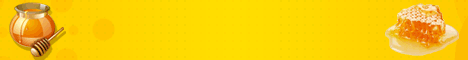Profession@l
همکار بازنشسته
سلام دوستان. 
امروز می خوام عیدی به دوستان pocket PC دار بدهم که می دونم خیلی ها دنبلاش هستند.
این پکیج توسط دوستمون farshid kamrani در انجمن centralclubs تهیه شده. :smile:





دانلود فایل ها مورد نیاز:
spbblack-unitheme دلخواه:
فایل اصلی با نام vista_theme_v1.2:
پسورد: farshid
wisbar advance v3.0:
wisbar advance desktop:
اطلاعات برای رجیستر کردن:
password:
wisbar advance desktop 1.3.0.7
Name: kkk70869413
Code: E154-A936-DD8F-CFB6
s2u2
من توضیحات کامل اونو اینجا می نویسم و نرم افزار های لازم برای اجرای کامل این تم رو هم می ذارم اینجا اگر باز هم سوالی بو د بپرسید .... من در خدمتم wink
همونطور که در پایین میبینید به هر سه برنامه ذکر شده برای اجرای کامل این تم نیاز دارید... لینک دانلود اونها رو در پایین براتون می ذارم... پس از نصب کامل هر سه برنامه اقدام به نصب این تم بکنید
توضیح1: پس از نصب برنامه ها folder های مورد نظر خود بخود ساخته خواهند شد و آنها را پیدا می کنید...
توضیح2: این برنامه ها بهتر است که در main memory نصب شوند و در غیر اینصورت ممکن است درست کار نکنند...
توضیح3: تنها نکته منفی این برنامه ها و تم اینجانب اشغال کردن حجمی از memory و البته کاهش سرعت cpu گوشی به میزان جزئی می باشد !!
موفق باشید..
نکات اضافی:
1- برنامه wisbar advance برنامه مادر و اصلی برای اجرای کل اینگونه تم ها می باشد که قسمت taskbar,soft key, start menu و خیلی از امکانات دیگه نظیر real close button,system tray , task switch و ... رو به عهده داره
2- برنامه wisbar advance desktop یک plugin برای برنامه اصلیه که خود شرکت اصلیش هم اونو ساخته! و برای قسمت today plugin و امکانات روی صفحه و multiple virtual paging لازمه
3- برنامه s2u2 رو هم که قبلا معرفی کرده بودم. یک برنامه بسیار عالی بنظر من برای قفل کردن دکمه های گوشی، screen saver، جواب دادن به تماس ها همراه با full screen picture caller ID و نمایش ساعت، تقویم و appointment ها، task ها و حتی تعداد sms و missed calls و ..... با توانایی تغییر گرافیک برنامه به شکل های مختلف و زیبا است و البته نصب اون optional می باشد!
[align=left]Discription:
this is a wisbar advance + desktop theme in windows vista style that makes ur
ppc just like ur home pc!
Requirements:
1- wisbar advance v3.0 and above
2- wisbar advance desktop
3- s2u2 v0.99 and above
contents:
1- task bar and start menu skins, buttons and volume bubble skins
( wisbar advance 3 theme with original vista sounds )
2- wisbar desktop theme
3- s2u2 theme ( include screen saver and buttons )
4- windows start up picture just like vista and vista wait cursor
5- today theme (.tsk) and a spb theme that makes our collection seems better ( optioal ! )
How to install:
1- install the wisbar advance v3 and wisbar advance desktop v*.*
2- copy the "desktop" folder CONTENTS to "mydevice/themes/desktop" folder ( this folder must be created with wisbar desktop before! )
3- copy the "taskbar icons" and "sounds" FOLDERS to "mydevice/program files/lakeridge/wisbar advance3" folder ( the wisbar programs must be installed in main memory before! )
4- copy the "lakeridge" folder CONTENTS to "mydevice/my documents/lakeridge" folder and confirm if asked for overwrite ( this folder must be created with wisbar before!)
5- for s2u2 users: copy the "s2u2 theme" folder CONTENTS to ".../program files/s2u2/gfx" folder and confirm if asked for overwrite ( the s2u2 program usually installs itself in main memory! )( u must restart the program to take effect! )
6- accessories:
copy the "vista-gray.tsk" and "welcomehead.96.png" files to "/windows" folder and confirm if asked for overwrite ( the picture is the windows start up picture! )
go to "setting/personal/today" and select the "vista-gray" to set as ur today theme
download the "spbblack-unitheme.exe" from the internet and install it to ur ppc and select those options that u want, to match with the theme! ( this can be found in "http://www.spbsoftwarehouse.com/unithemes/?en" )
7- restart the wisbar program or ur ppc[/align]
دوستان نحوه نصب در یک فایل متنی توضیح داده شده که بالا هم اشاره شده.
من خودمم نصب و استفاده کردم اینم از عکس گوشی من:

سئوالی بود در خدمتم.
تبدیل محیط گوشی های PPC به ویندوز ویستا(100% عملی و تست شده)
امروز می خوام عیدی به دوستان pocket PC دار بدهم که می دونم خیلی ها دنبلاش هستند.
این پکیج توسط دوستمون farshid kamrani در انجمن centralclubs تهیه شده. :smile:





دانلود فایل ها مورد نیاز:
spbblack-unitheme دلخواه:
کد:
http://www.spbsoftwarehouse.com/unithemes/?enفایل اصلی با نام vista_theme_v1.2:
کد:
http://rapidshare.com/files/99317094/vista_theme_v1.2.rar.htmlwisbar advance v3.0:
کد:
http://rapidshare.com/files/100550156/WisBar.Advance.3-v3.0.0.2.exe.htmlwisbar advance desktop:
کد:
http://rapidshare.com/files/100554485/wisbardesktop.armv4i.cab.htmlpassword:
wisbar advance desktop 1.3.0.7
Name: kkk70869413
Code: E154-A936-DD8F-CFB6
s2u2
کد:
http://rapidshare.com/files/100556016/S2U2-0.99c-WM5.rar.htmlمن توضیحات کامل اونو اینجا می نویسم و نرم افزار های لازم برای اجرای کامل این تم رو هم می ذارم اینجا اگر باز هم سوالی بو د بپرسید .... من در خدمتم wink
همونطور که در پایین میبینید به هر سه برنامه ذکر شده برای اجرای کامل این تم نیاز دارید... لینک دانلود اونها رو در پایین براتون می ذارم... پس از نصب کامل هر سه برنامه اقدام به نصب این تم بکنید
توضیح1: پس از نصب برنامه ها folder های مورد نظر خود بخود ساخته خواهند شد و آنها را پیدا می کنید...
توضیح2: این برنامه ها بهتر است که در main memory نصب شوند و در غیر اینصورت ممکن است درست کار نکنند...
توضیح3: تنها نکته منفی این برنامه ها و تم اینجانب اشغال کردن حجمی از memory و البته کاهش سرعت cpu گوشی به میزان جزئی می باشد !!
موفق باشید..
نکات اضافی:
1- برنامه wisbar advance برنامه مادر و اصلی برای اجرای کل اینگونه تم ها می باشد که قسمت taskbar,soft key, start menu و خیلی از امکانات دیگه نظیر real close button,system tray , task switch و ... رو به عهده داره
2- برنامه wisbar advance desktop یک plugin برای برنامه اصلیه که خود شرکت اصلیش هم اونو ساخته! و برای قسمت today plugin و امکانات روی صفحه و multiple virtual paging لازمه
3- برنامه s2u2 رو هم که قبلا معرفی کرده بودم. یک برنامه بسیار عالی بنظر من برای قفل کردن دکمه های گوشی، screen saver، جواب دادن به تماس ها همراه با full screen picture caller ID و نمایش ساعت، تقویم و appointment ها، task ها و حتی تعداد sms و missed calls و ..... با توانایی تغییر گرافیک برنامه به شکل های مختلف و زیبا است و البته نصب اون optional می باشد!
[align=left]Discription:
this is a wisbar advance + desktop theme in windows vista style that makes ur
ppc just like ur home pc!
Requirements:
1- wisbar advance v3.0 and above
2- wisbar advance desktop
3- s2u2 v0.99 and above
contents:
1- task bar and start menu skins, buttons and volume bubble skins
( wisbar advance 3 theme with original vista sounds )
2- wisbar desktop theme
3- s2u2 theme ( include screen saver and buttons )
4- windows start up picture just like vista and vista wait cursor
5- today theme (.tsk) and a spb theme that makes our collection seems better ( optioal ! )
How to install:
1- install the wisbar advance v3 and wisbar advance desktop v*.*
2- copy the "desktop" folder CONTENTS to "mydevice/themes/desktop" folder ( this folder must be created with wisbar desktop before! )
3- copy the "taskbar icons" and "sounds" FOLDERS to "mydevice/program files/lakeridge/wisbar advance3" folder ( the wisbar programs must be installed in main memory before! )
4- copy the "lakeridge" folder CONTENTS to "mydevice/my documents/lakeridge" folder and confirm if asked for overwrite ( this folder must be created with wisbar before!)
5- for s2u2 users: copy the "s2u2 theme" folder CONTENTS to ".../program files/s2u2/gfx" folder and confirm if asked for overwrite ( the s2u2 program usually installs itself in main memory! )( u must restart the program to take effect! )
6- accessories:
copy the "vista-gray.tsk" and "welcomehead.96.png" files to "/windows" folder and confirm if asked for overwrite ( the picture is the windows start up picture! )
go to "setting/personal/today" and select the "vista-gray" to set as ur today theme
download the "spbblack-unitheme.exe" from the internet and install it to ur ppc and select those options that u want, to match with the theme! ( this can be found in "http://www.spbsoftwarehouse.com/unithemes/?en" )
7- restart the wisbar program or ur ppc[/align]
دوستان نحوه نصب در یک فایل متنی توضیح داده شده که بالا هم اشاره شده.
من خودمم نصب و استفاده کردم اینم از عکس گوشی من:

سئوالی بود در خدمتم.
تبدیل محیط گوشی های PPC به ویندوز ویستا(100% عملی و تست شده)