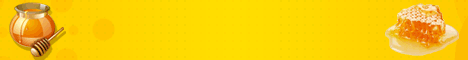Six
کاربر قدیمی پرشین تولز
سلام به همه دوستان عزیز .
ممنون میشم اگه کسی اینجا آموزش نصب Flash Menu بر روی گوشی سونی اریکسون (Yari) رو بلده بهم بگه .
البته من خودم تو اینترنت یک گشتی زدم و یک چیزهایی پیدا کردم که اینجا هم قرار میدم , اگر دوستان لطف کنند اطلاعات ناقص من رو تکمیل کنند خیلی ازاشون ممنون میشم .
در یکی از سایتهایی که پیدا کردم اینطور نوشته بود :
1 - برنامه A2 uploader رو دانلود کنید .
2 - sony ericsson update service رو هم دانلود کنید .
3 - sony ericsson theme creator رو هم دانلود کنید .
4 - طبق این آموزش عمل کنید .
من کابل USB زیر رو به گوشیم و کامپیوتر وصل میکنم و روی گزینه File System Tool که در این آموزش گفته کلیک میکنم .

اما وقتی دکمه C رو فشار میدم گوشی خاموش نمیشه ! هرچی هم منتظر میمونم اتفاق خاصی نمیفته ؟!
آیا باید دستگاه باکس داشته باشم ؟ آیا این کار زمان زیاد تری میبره ؟ و ... ؟؟؟
حالا اگه کسی اینجا هست که میتونه بگه مشکل از کجاست یک عمر دعاش میکنم
ببخشید سرتون رو به درد آوردم .
ممنون میشم اگه کسی اینجا آموزش نصب Flash Menu بر روی گوشی سونی اریکسون (Yari) رو بلده بهم بگه .
البته من خودم تو اینترنت یک گشتی زدم و یک چیزهایی پیدا کردم که اینجا هم قرار میدم , اگر دوستان لطف کنند اطلاعات ناقص من رو تکمیل کنند خیلی ازاشون ممنون میشم .
در یکی از سایتهایی که پیدا کردم اینطور نوشته بود :
1 - برنامه A2 uploader رو دانلود کنید .
2 - sony ericsson update service رو هم دانلود کنید .
3 - sony ericsson theme creator رو هم دانلود کنید .
4 - طبق این آموزش عمل کنید .
من کابل USB زیر رو به گوشیم و کامپیوتر وصل میکنم و روی گزینه File System Tool که در این آموزش گفته کلیک میکنم .

اما وقتی دکمه C رو فشار میدم گوشی خاموش نمیشه ! هرچی هم منتظر میمونم اتفاق خاصی نمیفته ؟!
آیا باید دستگاه باکس داشته باشم ؟ آیا این کار زمان زیاد تری میبره ؟ و ... ؟؟؟
حالا اگه کسی اینجا هست که میتونه بگه مشکل از کجاست یک عمر دعاش میکنم
ببخشید سرتون رو به درد آوردم .