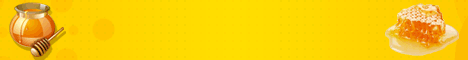برگزیده های پرشین تولز
- لیست سایت های کاربران پرشین تولز
- تاپیک جامع اینستاگرام (بحث و گفتگو ، ایجاد و رشد صفحه ، آموزش )
- بحث و گفتگو بین وبمسترها
- سرمایه گذاری در بانک و بیشترین سود سپردۀ کوتاه مدّت
- آخرین عکسی که گرفتم - نسخه تصاویر دوربین
- تالار بورس - گفتگو سرمایه گذاری در بورس ( گفتگوی بورسی )
- سرمایه گذاری روی زمین و مسکن
- بررسی و تحلیل بیتکوین، ارزهای رمزپایه و سیستم بلاکچین
- کلوب طرفداران پرسپولیس
- کلوب طرفداران استقلال
- بحث و گفتگو پیرامون خدمات بانکی
- سرمایه گذاری روی ارز و تحلیل بازار ارز ( دلار , یورو و ... )
- سرمايه گذاري روي سكه و طلا
- سرمایه گذاری در بازار خودرو + اخبار و رویدادهای مربوط به خودرو
- پایگاه مشاوره و راهنمایی درباره خدمت سربازی اعزام - معافیت
- راهنمایی برای کار و زندگی در اروپا
- راهنمایی برای مهاجرت و اقامت
- طرح سوالات مربوط به اندروید در این تاپیک
- مشاوره برای خرید لوازم جانبی
- پرسش و پاسخ هاي سوالات و مشكلهاي سخت افزار
- تاپيك جامع رفع مشكلات هارد ديسك
- گفتگوی آزاد ( بخش موبایل )
- بحث و تبادل نظر و اخبار پیرامون ماشین(تیونینگ و ...)
- پرسش و پاسخ های کوتاه وردپرسی
You are using an out of date browser. It may not display this or other websites correctly.
You should upgrade or use an alternative browser.
You should upgrade or use an alternative browser.
راهنما انتقال از سی پنل به سی پنل
- شروع کننده موضوع green_way
- تاریخ شروع
اگه منظورتون رو درست فهمیده باشم :
source : How-to: Migrate Accounts From One Server To Another (cPanel) - Web Hosting Talk
source : How-to: Migrate Accounts From One Server To Another (cPanel) - Web Hosting Talk
How-to: Migrate Accounts From One Server To Another (cPanel)
Prelude:
Hello. I am writing this tutorial because this is a solid method I have used in the past for easily migrating cPanel accounts from one server to another. Using this method, you can transfer accounts from an old server, to a new one, help customers from another host move to your host, etc. This method is very simple, and does not even require root access on one end of the migration. I have found the "Transfer Account from another Server" tool in WHM to not work so well, and break often, so I have used this method.
Requirements:
-cPanel on both servers
-WHM access on the new server (one that the accounts are being moved to)
-root access on the new server
Throughout the instructions I will refer to the server your are transfering the accounts from as the "old server", and the server to are transfering the accounts to as the "new server".
Instructions:
1. Log into WHM of your new server and create a new account called "restore", or anything you like for that matter. Remember the FTP address, username ('restore', in this example), and account password. We will need these for later.
2. Log into the cPanel account you are wanting to transfer on the old server.
3. Click on "Backup >> Generate/Download a Full Backup".
4. Once here, select the backup destination to be "Remote FTP Server".
5. Enter your email address for verification, follwed by all of the FTP account information for "restore", which we created on the new server.
-Remote Server: new server's address
-Remote User: restore
-Remote Password: restore's password
-Port: 21
Then, click "Generate Backup". This may take some time to backup the files, depending on how large the account is. You should receive an email provided in the above info once it is complete.
6. Now, log into SSH on your new server.
7. Type in the following commands:
cd /home/restore/public_html
ls
After running the list command above (ls), you should see the tar file of the account on the old server. This means that you have successfully sent the file via FTP to your new server.
8. Now move the tar file to your new server's /home directory with the following command:
mv tar_file_name /home
9. Now, log into WHM on your new server and navigate to "Backup >> Restore a Full Backup/cpmove file"
Once here, you should see the old account's username under "Possible cpmove archives found:".
If you do not, log back into SSH and be sure that the account's tar file has been moved into /home.
10. Type in the account name in the text field in WHM, which is proceeded by "Enter the username for the account you wish to restore:".
11. Click "Restore".
12. Repeate process for additional accounts.
That's all there is to it! I have found this way to work alot more sufficiently for moving accounts from one server to another. Hope you all enjoyed!
Regards,
Kyle
green_way
Registered User
- تاریخ عضویت
- 10 جولای 2011
- نوشتهها
- 746
- لایکها
- 128
اگه وردپرس باشه خیلی راحته فایل ها رو تو ریشه مثل قبلی باز کن و فایل دیتابیس هم ایمپورت کن تو phpmyadmin بعد وارد پنل مدیریت وردپری بشو اتوماتیک بقیه کارا انجام میشه
ورد پرس هست !
الان فایل زیپ اپلود کردم یعنی فول بک اپ را !
مشکل من اینه هیچ دیتابیسی نیست رو هاست جدیده
الان ریستور کنم دیتابیس ها ایجاد میشن ؟! یا باید دستی بسازم طبق حرف شما برم ایمپورت کنم؟!
من دفه قبل که میخواستم جابجا بشم ریستور کردم نشد، بعد دستی فایل دی بی رو ایمپورت کردم فکرشم نمیکردم به این راحتی جابجا بشه وارد پنل مدیریت وردپرس که شدم یه پیغام اومد که آپدیت شد، تنها نکته ای که این وسط شاید تفاوت ایجاد کنه سبک بودن فایل دیتابیسم بود
دوست من اومدم دستی ایمپورت کنم
#1062 - Duplicate entry '1' for key 'PRIMARY'
این خطارو داد
فایل رو ببین درست برداشتی
من از داخل این فولدرا برداشته بودم
فولدر اصلی
backup-3.25.2011_17-07-22
فولدر حاوی دیتابیس
mysql
خود فایل
dragon_mafia.sql
یه چک کن ببین تو ریستوری که کرده بودی فایل تو دیتابیس ایمپورت نشده اگه شده بود فایل دی بی قبلی رو حذف کن
mehdimoa
Registered User
- تاریخ عضویت
- 4 آپریل 2010
- نوشتهها
- 31
- لایکها
- 0
باید بک اپ بگیری
روش بک اپ
اولا باید فایلها رو داخل زیب کنی و دانلودش کنی
سپس از دیتابیس بک اپ بگیری
تو سی پنل جدید هم فایل زیپ رو تو محل مربوطه باز کنی
دیتابیس مربوطه رو هم بازگردانی کنی
میتونی به مسئول هاست جدید بگی
معمولا این کار رو رایگان انجام میدن
روش بک اپ
اولا باید فایلها رو داخل زیب کنی و دانلودش کنی
سپس از دیتابیس بک اپ بگیری
تو سی پنل جدید هم فایل زیپ رو تو محل مربوطه باز کنی
دیتابیس مربوطه رو هم بازگردانی کنی
میتونی به مسئول هاست جدید بگی
معمولا این کار رو رایگان انجام میدن
green_way
Registered User
- تاریخ عضویت
- 10 جولای 2011
- نوشتهها
- 746
- لایکها
- 128
باید بک اپ بگیری
روش بک اپ
اولا باید فایلها رو داخل زیب کنی و دانلودش کنی
سپس از دیتابیس بک اپ بگیری
تو سی پنل جدید هم فایل زیپ رو تو محل مربوطه باز کنی
دیتابیس مربوطه رو هم بازگردانی کنی
میتونی به مسئول هاست جدید بگی
معمولا این کار رو رایگان انجام میدن
اصلا دانلود.اپلود نکنید
روهاست اشتراکی اصلا نمیشه این کارکرد مخصوصا فایل حجیم باشه
بدید به هاستینگتون براتون مستقیم انتقال میده
یک ناشی گری کردم 2هفته سایتم درش تخته بود
تبلیغات متنی
- اجاره ماشین در کیش
- دبی
- سفارش سئو سایت
- پنل اس ام اس
- طراحی سایت
- خرید فالوور اینستاگرام
- خرید لایک اینستاگرام ارزان
- خرید بک لینک دائمی
- خرید فالوور اینستاگرام
- ثبت شرکت در دبی
- خرید فالوور اینستاگرام
- ترخیص کالا در گمرک
- پسیو شبکه
- خرید مستر کارت
- تلویزیون سامسونگ 75 اینچ
- چاپ دیجیتال کتاب
- خرید تلگرام پرمیوم
- فروش سرور اچ پی
- پرداخت ارزی
- دانلود سریال کره ای
- SMM Panel
- میزبانی لینوکس
- میزبانی ویندوز
- میزبانی در ایران
- سرور اختصاصی در ایران
- سرور اختصاصی مجازی در ایران
- گواهی ssl ارزان