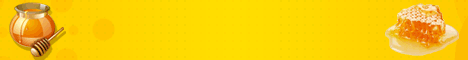شايان
مدیران قدیمی
- تاریخ عضویت
- 2 سپتامبر 2003
- نوشتهها
- 4,813
- لایکها
- 9
دوست داران MyIE2 ! ورژن جديد اين برنامه با اسم جديد " Maxthon " رو دانلود كنيد !
اين برنامه ( Maxthon ) در حقيقت ورژن 1.0 MyIE2 هست كه ظاهرا از اين به بعد قراره به اين اسم ارائه بشه !
اين لينك ها و عكس هاش ( عكس ها ماله شركت سازنده نيست .... خودم Capture گرفتم . )
MyIE2 is now Maxthon
After being actively developed for more than one year and with the version 1.0 coming to its release, MyIE2 was renamed to Maxthon.
The change was made because we felt a better name was needed to promote such a powerful browser and avoid possible confusions. Same as MyIE2, Maxthon is still free to use, has all previous features you've got used to and more new ones to enjoy.
Please update your bookmark to http://www.maxthon.com.
- سايت Maxthon
- لينك دانلود مستقيم
- سايت دريافت Plugins
- سايت دريافت Skins
مراحل پيشرفت برنامه ... از آخرين ورژن با نام MyIE2 تا اولين ورژن با نام Maxthon
v 1.0.0168
+ Tip of the day dialog.
+ Unicode Support.
+ Remove mode and modeless dialog option in ADHunter option panel.
+ Remove pop-under ADs option in ADHunter option panel.
+ Remove Floating ADs option in AdHunter option panel.
* Setup center and options are combined.
+ skin.ini [SIDEBAR_STYLE] HOT_BUTTON_IMAGE to specify the hot button image of side bar.
* For context menu for menu items, holding control key will keep the menu after select a command.
+ Hold ALT key before download begins will toggle using download manager.
+ Hold ALT key before open a tab will toggle from open in forground and background.
* Rebuild Tray icon after Explorer crash.
+ Reload missing pictures option at Advanced option panel.
* Zoom factor is kept after page refreshing.
* Global Zoom option added to General option panel.
* Config file changed to xml.
+ Zip library.
+ Popups options page.
+ Popup block toolbar at sized poup window.
+ Popup blocked inform toolbar.
+ Redesigned history side bar.
+ redesigned favorite side bar.
v 0.9.26
+ Double click skin list name to apply the skin.
+ UseTheme Key in skin.ini [TOOLBAR_STYLE] section.
+ " Do nothing " action in 'Other' command list.
* Improved stability.
+ Better Theme Support in status bar.
* Main title is changed to IE style.
Screen Shots :


اين برنامه ( Maxthon ) در حقيقت ورژن 1.0 MyIE2 هست كه ظاهرا از اين به بعد قراره به اين اسم ارائه بشه !
اين لينك ها و عكس هاش ( عكس ها ماله شركت سازنده نيست .... خودم Capture گرفتم . )
MyIE2 is now Maxthon
After being actively developed for more than one year and with the version 1.0 coming to its release, MyIE2 was renamed to Maxthon.
The change was made because we felt a better name was needed to promote such a powerful browser and avoid possible confusions. Same as MyIE2, Maxthon is still free to use, has all previous features you've got used to and more new ones to enjoy.
Please update your bookmark to http://www.maxthon.com.
- سايت Maxthon
- لينك دانلود مستقيم
- سايت دريافت Plugins
- سايت دريافت Skins
مراحل پيشرفت برنامه ... از آخرين ورژن با نام MyIE2 تا اولين ورژن با نام Maxthon
v 1.0.0168
+ Tip of the day dialog.
+ Unicode Support.
+ Remove mode and modeless dialog option in ADHunter option panel.
+ Remove pop-under ADs option in ADHunter option panel.
+ Remove Floating ADs option in AdHunter option panel.
* Setup center and options are combined.
+ skin.ini [SIDEBAR_STYLE] HOT_BUTTON_IMAGE to specify the hot button image of side bar.
* For context menu for menu items, holding control key will keep the menu after select a command.
+ Hold ALT key before download begins will toggle using download manager.
+ Hold ALT key before open a tab will toggle from open in forground and background.
* Rebuild Tray icon after Explorer crash.
+ Reload missing pictures option at Advanced option panel.
* Zoom factor is kept after page refreshing.
* Global Zoom option added to General option panel.
* Config file changed to xml.
+ Zip library.
+ Popups options page.
+ Popup block toolbar at sized poup window.
+ Popup blocked inform toolbar.
+ Redesigned history side bar.
+ redesigned favorite side bar.
v 0.9.26
+ Double click skin list name to apply the skin.
+ UseTheme Key in skin.ini [TOOLBAR_STYLE] section.
+ " Do nothing " action in 'Other' command list.
* Improved stability.
+ Better Theme Support in status bar.
* Main title is changed to IE style.
Screen Shots :