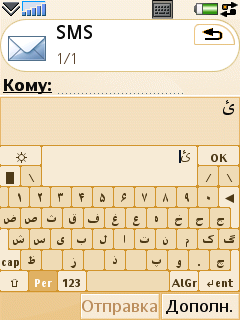base جان ببین چی پیدا کردم.فقط حیف که دمو هست.ای خداااا.
خیلی با حاله.کیبوردش هم افقی و هم عمودی میشه.70 زبان رو ساپورت میکنه و ...


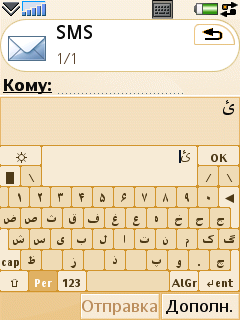

The virtual keyboard for smartphones Symbian UIQ 3.x
Welcome to:
http://xkey.samm.zp.ua/
Virtual Keyboard X-Key is designed to enter text information using a touch screen phone.
X-Key is almost standard layout of buttons that allows it to use immediately, without a "prison". The keyboard can be positioned in portrait orientation (the little buttons - to recruit fingernail or stylus), and in landscape orientation (large buttons - to recruit finger). Moreover, the orientation of the keyboard can be changed on the fly with a special button or "dragging" to the
right side of your screen. The keyboard adapted to the small screen phone - when you press the button of its character increases in the pop-up window, and entering happens when you release the button. The keyboard has its own text editor window for easy monitoring input text.
Unlike standard virtual keyboard, X-Key does not block the application to be conducted commissioning, all soft keys and controls are not closed keyboard continue to work (for example, after a set of SMS is not necessarily close the X-Key - you can press the soft button Dispatch). In addition, the keyboard X-Key has a special button - while retaining its window X-Key "disappear" from the screen, while allowing to see what's underneath it.
X-Key Multilingual keyboard, supports 70 language layouts (almost all languages). You can use up to four different layouts (such as English, Russian and Ukrainian).Albanian.Arabic.Armenian.Azeri.Bulgaria n (Latin).Bulgarian.Byelorussian.Cherokee.Croatian.C zech.Danish.Dari.Divehi.Dutch.Dzongkha.English.(Br itish).English (US International).English (US).English (US, Dvorak).Esperanto.Estonian.Finnish.French (Belgian).French (Standard).Gaelic.Georgian.German (Standard).German (Swiss).Greek.Hawaiian.Hebrew.Hindi.Hungarian.Icel andic.Inuktitut.Italian.Japanese (Kana only).Kannada.Kazakh.Kyrgyz.Latin American
Latvian.Lithuanian.Macedonian.Mongolian (Cyrillic).Norwegian.Ogham.Pashto.Persian (ISIRI 2901).Polish (Programmer).Polish.Portuguese.Punjabi.Romanian.Ru ssian.Serbian (Latin).Slovak.Spanish.Swedish.Syriac.Tatar.Thai.T urkish (F-Type).Turkish (Q-Type).Ukrainian.Urdu.Uyghur.Uzbek (Southern).Uzbek.Vietnamese
You've installed application,then go to the menu/settings/ctrl. panel/device/text input/ screen keybord and choose x-key