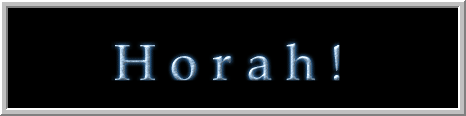// stop the timeline
stop();
// define the event date counting down to
// this is constant so it won't need to be
// calculated in the onEnterFrame function below
// currently counting down 'til christmas of 2003
// Date( year, month-1, date [, hour [, minute [, second [, millisecond]]]])
eventDate = new Date(2003, 11, 25);
eventMillisecs = eventDate.getTime();
// define the function used to compare the current date
// with the event date. This will be set to run every
// frame once the server date has been retrieved
countdown = function(){
// take the recieved server time and add on the milliseconds
// calculated from flash that have occurred since that
// time was recieved (which would match up to what that time
// would be now if it was again retrieved from the server
var currentMillisecs = server.time + getTimer();
// the milliseconds between the current time and the
// time of the event can then be calculated by simply
// subtracting the current time's milliseconds from the
// milliseconds of the time of the event
this.msecs = eventMillisecs - currentMillisecs;
// if the msecs variable is less than 0, that means the
// current time is greater that the time of the event
if (this.msecs <= 0){
// and the event time has been reached!
// play the next frame for the result of the countdown.
play();
// a return can be used to exit the function since
// in going to the next frame, there's no need to
// continue with the remaining operations.
return;
}
// if the date hasn't been reached, continue to
// devise seconds, minutes, hours and days from
// the calculated milliseconds
this.secs = Math.floor(this.msecs/1000); // 1000 milliseconds make a second
this.mins = Math.floor(this.secs/60); // 60 seconds make a minute
this.hours = Math.floor(this.mins/60); // 60 minutes make a hour
this.days = Math.floor(this.hours/24); // 24 hours make a second
// make sure each value doesn't exceed the range in
// which they exist. Milliseconds, for example, will
// be shown in a range of 0 - 999. The modulous
// operator, or %, well help in that. Here the values
// are also turned into strings preparing for the next step
this.msecs = string(this.msecs % 1000);
this.secs = string(this.secs % 60);
this.mins = string(this.mins % 60);
this.hours = string(this.hours % 24);
this.days = string(this.days);
// add on leading zeros for all the number values (which are
// now strings) that aren't 3 or 2 characters long based on the
// range being used to represent them. Because mseconds and
// days have up to 3 characters, a while loop is used to
// continuously add 0s until they have 3. Other values which
// only need 2 leading 0s can get by on a single if check
while (this.msecs.length < 3) this.msecs = "0" + this.msecs;
if (this.secs.length < 2) this.secs = "0" + this.secs;
if (this.mins.length < 2) this.mins = "0" + this.mins;
if (this.hours.length < 2) this.hours = "0" + this.hours;
while (this.days.length < 3) this.days = "0" + this.days;
// finally, display your values. If you want to put your values
// in a textField, you can pretty much just stop here and throw them
// into your textField as desired. This example, however will go a step
// further and use images for numbers for each numerical value in the
// countdown to the desired date.
// So, for that, loop through all the movies in this counter clip using the
// evaluateFrameFrom prototype method on each. A single check for a
// _parent variable is used to make sure the property found in a for
// loop is a movieclip and is within the timeline of this counter clip.
// TextFields and buttons would also be true here, but since the contents
// within counter are strictly those numbers movieclips, we won't have to
// be concerned with such complications. The only movieclips in this counter
// clip are the numbers movieclips with the frames of the imagery making up
// the numbers of 0-9.
for(movie in this){
if (this[movie]._parent == this) this[movie].evaluateFrameFrom(this);
}
};
// this function is a MovieClip.prototype meaning its available to be used by
// all movieclips. It's a sneaky function that saves a lot of work by using
// name each numbers movieclip in the counter movieclip to determine which value
// it needs to display based on the times derived from the previous
// calculations of the onEnterFrame. What it does is seperates a movieclip's
// _name into a variable word and a number. The variable word will represent
// the variable to look up a value for in the passed variableClip and the
// number will be used to get a character from that value (a string) which
// represents which number this movieclip should display.
MovieClip.prototype.evaluateFrameFrom = function(variableClip){
// split this _name into an array of 2 values seperated by an underscore
var nameArray = this._name.split("_");
// the first value represents what variable in variableClip (counter clip)
// this movieclip is used to represent whether it be mins or hours etc.
var numberSet = variableClip[nameArray[0]];
// next a number representing which character in that first value this
// movieclip should display. this will be between 0 and 2 (any one of
// three values). number() is used to force it to be a number value.
var character = number(nameArray[1]);
// a frame number can then be derived from the value of the numberset
// variable based on the character defined by character. number() is
// used to force it to a number value and 1 is added to offset the
// frame value by one since 0 is at frame 1 and 1 at frame 2 etc.
var frame = 1 + number(numberSet.charAt(character));
// if the movieclip is not already at the frame, move it there!
if (this._currentframe != frame) this.gotoAndStop(frame);
};
// an example of the above function in action would be for a movieclip
// with the name "days_1". days_1 is seperated into an array by dividing
// the name by its "_" character giving "days" (nameArray[0]) and "1" (nameArray[1]).
// The value of days is then retrieved from the passed variableClip using
// associative array ssntax and is set to numberset. The value of days in variableClip
// would be a string something along the lines of "045". character is then used
// to get which of those 3 values this movieclip is to represent. It is just
// nameArray[1] turned into a number or "1" to 1. So, charAt(1) of "045" would
// be 4. Turn that into a number and add one and you get frame 5 where the image of
// the 4 is located. The movieclip, days_1, is then played to that frame to show it.
// make a new loadVars object to get the server date
server = new LoadVars();
server.onLoad = function(ok){
// check for loading success
if (!ok) return trace("Server error! Unable to obtain date from server");
// if ok, assign countdown to run every frame for counter
counter.onEnterFrame = countdown;
// show the counter clip as it was hidden before the countdown
counter._visible = true;
// offset the recieved server time by the current value of
// getTimer since getTimer starts at 0 when the movie starts. By
// the time the server time loads, getTimer will be some higher
// value. This accounts for the extra time added on from
// getTimer in countdown every frame. Plus, since time() in
// php returns seconds and not milliseconds (which is used here)
// *1000 is added to increase its value to represent milliseconds
this.time = Number(this.time)*1000 - getTimer();
};
// load in the time from a php file (or any other server-side resource)
// the value we want from the server is the milliseconds representation
// of the current time as the server sees it.
server.load("gettime.php");
/* gettime.php:
<?php
echo "time=" . time();
?>
*/
// now, since the counter clip has to wait for the time to be loaded,
// its a good idea not to show it act all wierd as it has nothing to control
// how it plays its numbers. We'll just hide it until the onLoad
counter._visible = false;