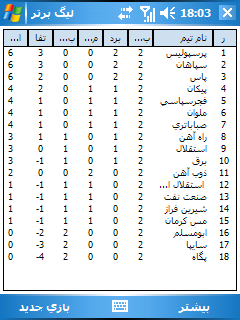Profession@l
همکار بازنشسته
Vito ActiveTrace v2.01 برنامه ای برای گذاشتن خود به جای یک مربی 

توضیحات:
VITO ActiveTrace is a sports oriented software specially designed to help you watch your sports progress. VITO ActiveTrace turns a Pocket PC into your personal coach that accurately keeps detailed statistics for every trip and also records corresponding tracks. Just turn VITO ActiveTrace on, put your device in a pocket and concentrate on training. It is great for any outdoor activity!
دانلود

توضیحات:
VITO ActiveTrace is a sports oriented software specially designed to help you watch your sports progress. VITO ActiveTrace turns a Pocket PC into your personal coach that accurately keeps detailed statistics for every trip and also records corresponding tracks. Just turn VITO ActiveTrace on, put your device in a pocket and concentrate on training. It is great for any outdoor activity!
دانلود