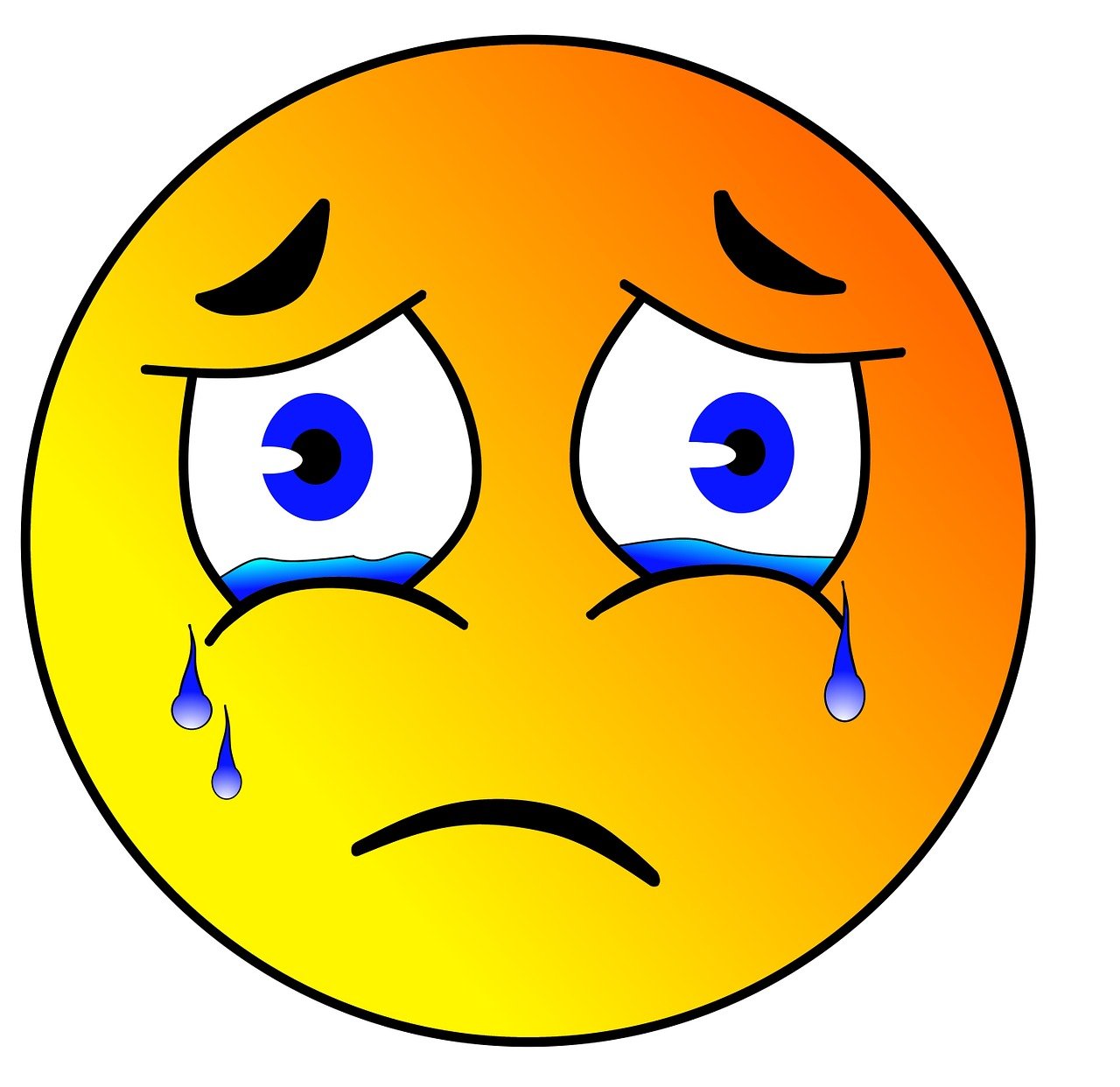ranj9119
کاربر تازه وارد
- تاریخ عضویت
- 15 فوریه 2007
- نوشتهها
- 881
- لایکها
- 0
Requirements: Pocket PC 2002 or higher, 16 MByte
Overview: Password and data safe featuring one-handed access and 256 bit AES encryption technology

Password and Data Safe
Subsembly Wallet is an extremely secure password and data safe application. Stored passwords and confidential data are protected by state-of-the-art 256 bit AES encryption technology. Subsembly Wallet Pocket is optimized for use in mobile environments by providing convenient one-handed access according to the new Windows Mobile 5.0 user interface style.
Start using Subsembly Wallet Pocket on your Pocket PC today. Download the full version of Subsembly Wallet Pocket which can be used without any restrictions for 30 days. The download is absolutely free and without any obligation.
Subsembly Wallet was tested and certified for the Designed for Windows Mobile logo by an independent Microsoft-approved third-party company who specializes in quality assurance and testing. The logo confirms full compliance according to Windows Mobile application design guidelines and assures users of optimum Pocket PC integration and compatibility.
Confidential data or even passwords should never be stored unsecured on mobile devices. Subsembly Wallet protects your confidential information by securely encrypting the stored data.
Benefit from the following exciting Subsembly Wallet Pocket features:
Advanced-Encryption Standard (AES) encryption with a key length up to a staggering 256 bits.
Use your Wallet on the desktop PC with the Subsembly Wallet Desktop Companion. Through ActiveSync the Wallet files are automatically synchronised between desktop and Pocket PC.
Fully supports one-handed operation according to Windows Mobile 5 style guides.
Change the display text size for small high resultion screens or to fit more information on the display.
Assign an individual icon to each stored item. More than 50 professional icons are included. Use the Desktop Companion to import ICO files or favourite icons from Web sites into the Wallet.
Includes 11 record templates for structured data. Use the Desktop Companion to create your own data templates that can be used on the Pocket PC, too.
Create and manage any number of Wallet files. Wallet files can be stored in internal memory and on memory cards.
Use Subsembly Wallet Desktop in order to import and export your data in CSV format.
Also supports all new display formats: VGA resolution, landscape orientation, and square screens.
and many more features...
Info
Download At RapidShare
Download At Sharebig
Overview: Password and data safe featuring one-handed access and 256 bit AES encryption technology

Password and Data Safe
Subsembly Wallet is an extremely secure password and data safe application. Stored passwords and confidential data are protected by state-of-the-art 256 bit AES encryption technology. Subsembly Wallet Pocket is optimized for use in mobile environments by providing convenient one-handed access according to the new Windows Mobile 5.0 user interface style.
Start using Subsembly Wallet Pocket on your Pocket PC today. Download the full version of Subsembly Wallet Pocket which can be used without any restrictions for 30 days. The download is absolutely free and without any obligation.
Subsembly Wallet was tested and certified for the Designed for Windows Mobile logo by an independent Microsoft-approved third-party company who specializes in quality assurance and testing. The logo confirms full compliance according to Windows Mobile application design guidelines and assures users of optimum Pocket PC integration and compatibility.
Confidential data or even passwords should never be stored unsecured on mobile devices. Subsembly Wallet protects your confidential information by securely encrypting the stored data.
Benefit from the following exciting Subsembly Wallet Pocket features:
Advanced-Encryption Standard (AES) encryption with a key length up to a staggering 256 bits.
Use your Wallet on the desktop PC with the Subsembly Wallet Desktop Companion. Through ActiveSync the Wallet files are automatically synchronised between desktop and Pocket PC.
Fully supports one-handed operation according to Windows Mobile 5 style guides.
Change the display text size for small high resultion screens or to fit more information on the display.
Assign an individual icon to each stored item. More than 50 professional icons are included. Use the Desktop Companion to import ICO files or favourite icons from Web sites into the Wallet.
Includes 11 record templates for structured data. Use the Desktop Companion to create your own data templates that can be used on the Pocket PC, too.
Create and manage any number of Wallet files. Wallet files can be stored in internal memory and on memory cards.
Use Subsembly Wallet Desktop in order to import and export your data in CSV format.
Also supports all new display formats: VGA resolution, landscape orientation, and square screens.
and many more features...
Info
Download At RapidShare
Download At Sharebig