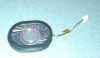نه. من PPC Tablet و برنامه های مختلف VNC رو تست کردم. اگه این برنامه NetSupport از بلوتوث استفاده نمیکنه پس بايد از LAN يا Dialup استفاده کنه، درسته؟ اگه در مورد نحوه کانکت شدنش و سخت افزار مورد نياز (اگه نياز داره) بيشتر توضيح بديد ممنون میشم.
تو سايتش هم يه سری زدم ولی جز همون روش های اتصال چيز ديگه ای دستگيرم نشد. ترجيح میدم قبل از دانلود 20 مگ، از کارش مطمئن بشم.:blush:
بابت راهنماييت هم ممنون.
سخت افزار نياز نداره. يه سري اطلاعات درباره اين برنامه:
Key Features when connecting to a Windows CE or Pocket PC device include:
Browse and Discover systems across your network.
Full Remote Control of the device.
Automatically scale the remote screen.
Downsample color depth transmission for optimised performance.
Scan Multiple clients, allowing you to monitor multiple systems (max 16) at a time.
Two way Chat between the Control and Client Systems.
Send Messages to one, selected or all Client Systems.
Full Two-way File Transfer.
An easy to use Client Configurator.
Remotely Power On or Off a CE device.
Gather a dynamic Inventory of the connected device.
Monitor remote Battery Life and Signal strength.
View realtime thumbnails of all connected systems.
Connectivity via TCP/IP or HTTP via the included NetSupport Internet Gateway.
Access over LAN, WAN, Internet, Wireless, GSM, GPRS or 3G connections.
Connect directly via Active-Sync connection.
Configurable Data encryption from 56 bit DES to 256 bit AES.
Apply security keys to make your version of NetSupport Manager unique to your organisation.
Restict Connections by IP Address, User Names and Passwords.
Fully configurable security allowing all features to be enabled or disabled.
Key Features when connecting from a Pocket PC device include:
Browse and Discover systems across your network.
Full Remote Control of the remote system (any supported platform).
Two way Chat between the Control and Client Systems.
Send Messages to one, selected or all Client Systems.
Send Ctrl+Alt+Del to remote system.
Remotely Power On or Off a remote system.
Remotely Reboot a remote system.
Scale remote screen to fit on mobile device.
Apply security keys to make your version of NetSupport Manager unique to your organisation.
Connectivity via TCP/IP or HTTP via the included NetSupport Internet Gateway.
Access over LAN, WAN, Internet, Wireless, GSM, GPRS or 3G connections.