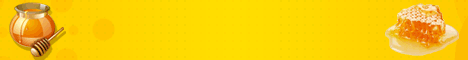این codeفکر کنم به دردت بخوره
ثبت خروجي يك برنامه DOS درwindows
function CreateDOSProcessRedirected(const CommandLine, InputFile, OutputFile,
ErrMsg: string): Boolean;
const
ROUTINE_ID = '[function: CreateDOSProcessRedirected ]';
var
OldCursor: TCursor;
pCommandLine: array[0..MAX_PATH] of Char;
pInputFile, pOutPutFile: array[0..MAX_PATH] of Char;
StartupInfo: TStartupInfo;
ProcessInfo: TProcessInformation;
SecAtrrs: TSecurityAttributes;
hAppProcess, hAppThread, hInputFile, hOutputFile: THandle;
begin
Result := False;
{ check for InputFile existence }
if not FileExists(InputFile) then
raise Exception.CreateFmt(ROUTINE_ID + #10 + #10 +
'Input file * %s *' + #10 +
'does not exist' + #10 + #10 +
ErrMsg, [InputFile]);
{ save the cursor }
OldCursor := Screen.Cursor;
Screen.Cursor := crHourglass;
{ copy the parameter Pascal strings to null terminated strings }
StrPCopy(pCommandLine, CommandLine);
StrPCopy(pInputFile, InputFile);
StrPCopy(pOutPutFile, OutputFile);
try
{ prepare SecAtrrs structure for the CreateFile calls
This SecAttrs structure is needed in this case because
we want the returned handle can be inherited by child process
This is true when running under WinNT.
As for Win95 the documentation is quite ambiguous }
FillChar(SecAtrrs, SizeOf(SecAtrrs), #0);
SecAtrrs.nLength := SizeOf(SecAtrrs);
SecAtrrs.lpSecurityDescriptor := nil;
SecAtrrs.bInheritHandle := True;
{ create the appropriate handle for the input file }
hInputFile := CreateFile(pInputFile,
{ pointer to name of the file }
GENERIC_READ or GENERIC_WRITE,
{ access (read-write) mode }
FILE_SHARE_READ or FILE_SHARE_WRITE,
{ share mode } @SecAtrrs, { pointer to security attributes }
OPEN_ALWAYS, { how to create }
FILE_ATTRIBUTE_TEMPORARY, { file attributes }
0); { handle to file with attributes to copy }
{ is hInputFile a valid handle? }
if hInputFile = INVALID_HANDLE_VALUE then
raise Exception.CreateFmt(ROUTINE_ID + #10 + #10 +
'WinApi function CreateFile returned an invalid handle value' +
#10 +
'for the input file * %s *' + #10 + #10 +
ErrMsg, [InputFile]);
{ create the appropriate handle for the output file }
hOutputFile := CreateFile(pOutPutFile,
{ pointer to name of the file }
GENERIC_READ or GENERIC_WRITE,
{ access (read-write) mode }
FILE_SHARE_READ or FILE_SHARE_WRITE,
{ share mode } @SecAtrrs, { pointer to security attributes }
CREATE_ALWAYS, { how to create }
FILE_ATTRIBUTE_TEMPORARY, { file attributes }
0); { handle to file with attributes to copy }
{ is hOutputFile a valid handle? }
if hOutputFile = INVALID_HANDLE_VALUE then
raise Exception.CreateFmt(ROUTINE_ID + #10 + #10 +
'WinApi function CreateFile returned an invalid handle value' +
#10 +
'for the output file * %s *' + #10 + #10 +
ErrMsg, [OutputFile]);
{ prepare StartupInfo structure }
FillChar(StartupInfo, SizeOf(StartupInfo), #0);
StartupInfo.cb := SizeOf(StartupInfo);
StartupInfo.dwFlags := STARTF_USESHOWWINDOW or STARTF_USESTDHANDLES;
StartupInfo.wShowWindow := SW_HIDE;
StartupInfo.hStdOutput := hOutputFile;
StartupInfo.hStdInput := hInputFile;
{ create the app }
Result := CreateProcess(nil, { pointer to name of executable module }
pCommandLine,
{ pointer to command line string }
nil, { pointer to process security attributes }
nil, { pointer to thread security attributes }
True, { handle inheritance flag }
CREATE_NEW_CONSOLE or
REALTIME_PRIORITY_CLASS, { creation flags }
nil, { pointer to new environment block }
nil, { pointer to current directory name }
StartupInfo, { pointer to STARTUPINFO }
ProcessInfo); { pointer to PROCESS_INF }
{ wait for the app to finish its job and take the handles to free them later }
if Result then
begin
WaitForSingleObject(ProcessInfo.hProcess, INFINITE);
hAppProcess := ProcessInfo.hProcess;
hAppThread := ProcessInfo.hThread;
end
else
raise Exception.Create(ROUTINE_ID + #10 + #10 +
'Function failure' + #10 + #10 +
ErrMsg);
finally
{ close the handles
Kernel objects, like the process and the files we created in this case,
are maintained by a usage count.
So, for cleaning up purposes we have to close the handles
to inform the system that we don't need the objects anymore }
if hOutputFile <> 0 then CloseHandle(hOutputFile);
if hInputFile <> 0 then CloseHandle(hInputFile);
if hAppThread <> 0 then CloseHandle(hAppThread);
if hAppProcess <> 0 then CloseHandle(hAppProcess);
{ restore the old cursor }
Screen.Cursor := OldCursor;
end;
end;