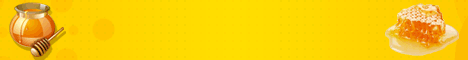اين دقيقا راهنماي Display توي CSS 2 است
[left:c9b74f8429]'display'
Value: inline | block | list-item | run-in | compact | marker | table | inline-table | table-row-group | table-header-group | table-footer-group | table-row | table-column-group | table-column | table-cell | table-caption | none | inherit
Initial: inline
Applies to: all elements
Inherited: no
Percentages: N/A
Media: all
The values of this property have the following meanings:
block
This value causes an element to generate a principal block box.
inline
This value causes an element to generate one or more inline boxes.
list-item
This value causes an element (e.g., LI in HTML) to generate a principal block box and a list-item inline box. For information about lists and examples of list formatting, please consult the section on lists.
marker
This value declares generated content before or after a box to be a marker. This value should only be used with :before and :after pseudo-elements attached to block-level elements. In other cases, this value is interpreted as 'inline'. Please consult the section on markers for more information.
none
This value causes an element to generate no boxes in the formatting structure (i.e., the element has no effect on layout). Descendant elements do not generate any boxes either; this behavior cannot be overridden by setting the 'display' property on the descendants.
Please note that a display of 'none' does not create an invisible box; it creates no box at all. CSS includes mechanisms that enable an element to generate boxes in the formatting structure that affect formatting but are not visible themselves. Please consult the section on visibility for details.
run-in and compact
These values create either block or inline boxes, depending on context. Properties apply to run-in and compact boxes based on their final status (inline-level or block-level). For example, the 'white-space' property only applies if the box becomes a block box.
table, inline-table, table-row-group, table-column, table-column-group, table-header-group, table-footer-group, table-row, table-cell, and table-caption
These values cause an element to behave like a table element (subject to restrictions described in the chapter on tables).
Note that although the initial value of 'display' is 'inline', rules in the user agent's default style sheet may override this value. See the sample style sheet for HTML 4.0 in the appendix.
Example(s):
Here are some examples of the 'display' property:
P { display: block }
EM { display: inline }
LI { display: list-item }
IMG { display: none } /* Don't display images */
[/left:c9b74f8429]
بنابراين بايد بجاش از مقدار inline استفاده كني كه مقدار پيش فرض هم همينه