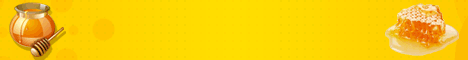Doom
Registered User
- تاریخ عضویت
- 12 ژوئن 2007
- نوشتهها
- 4,961
- لایکها
- 789
سلام دوستان
من یه نت بوک دارم که فقط یک پارتیشن داره و اونم مشکل پیدا کرده و ویندوزش بالا نمیاد.
حالا میخوام ویندوزش رو عوض کنم که دچار مشکل شدم چون نت بوک درایو نوری نداره. درایو نوری اکسترنال هم ندارم. با یک فلش مموری چگونه میتونم از طریق بوت ویندوز نصب کنم؟
و آیا راه دیگه ای هم برای نصب ویندوز وجود داره؟
من یه نت بوک دارم که فقط یک پارتیشن داره و اونم مشکل پیدا کرده و ویندوزش بالا نمیاد.
حالا میخوام ویندوزش رو عوض کنم که دچار مشکل شدم چون نت بوک درایو نوری نداره. درایو نوری اکسترنال هم ندارم. با یک فلش مموری چگونه میتونم از طریق بوت ویندوز نصب کنم؟
و آیا راه دیگه ای هم برای نصب ویندوز وجود داره؟